How to change settings on the PC in SideSync?
Last Update date : Sep 25. 2020
To change the settings in PC, right-click Sidesync icon in task bar, and select “Settings”.
In Sidesync settings, “Default sharing options” and other options can be changed.
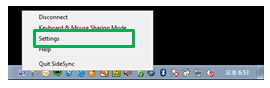

Thank you for your feedback!
Please answer all questions.