How to use Windows 10 control panel?
Last Update date : Nov 24. 2020
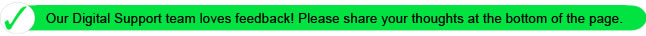
Using the control panel:
You can adjust basic system settings, such as hardware, software, or user account settings.
Select the Start button ( ) -> All apps -> Windows system -> Control Panel. Alternatively, right-click the Start button (
) -> All apps -> Windows system -> Control Panel. Alternatively, right-click the Start button ( ) and select Control Panel.
) and select Control Panel.
Then, select options you want to change.
Thank you for your feedback!
Please answer all questions.