Gear 360: How do I take Time Lapse Videos?
Take several videos at set intervals and save them as one video.
1. Via Mobile Device
1. Launch Samsung Gear 360 app on your mobile device; then tap camera viewfinder icon
2. The viewfinder will appear. Tap Mode
3. Tap Time lapse
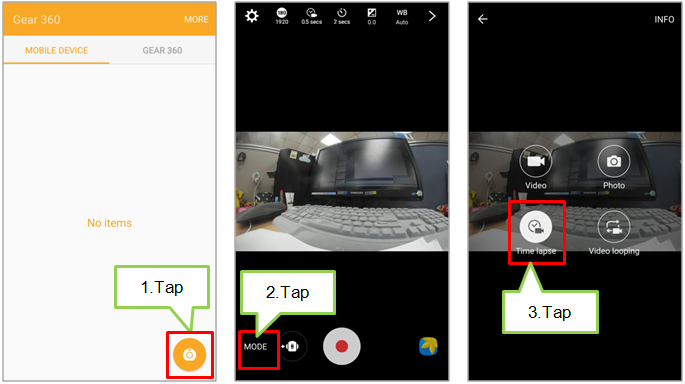
4. Tap Interval icon to set intervals. Then, tap Record icon to record a video
5. Tap Stop icon to finish recording the video

2. Via Gear 360
1. Press the Menu key until Time Lapse is selected; then press the OK key to record a video

※ To change the recording intervals, please tap the Interval icon on the connected mobile device.
2. Press the OK key to finish recording videos

Screen Images are for reference only.

Thank you for your feedback!
Please answer all questions.