How can I detect text in capture mode?
To detect text in capture mode, follow the steps below:
1. First line up the Optical reader with the text you wish to capture.
Then tap on the Camera symbol to enter capture mode.
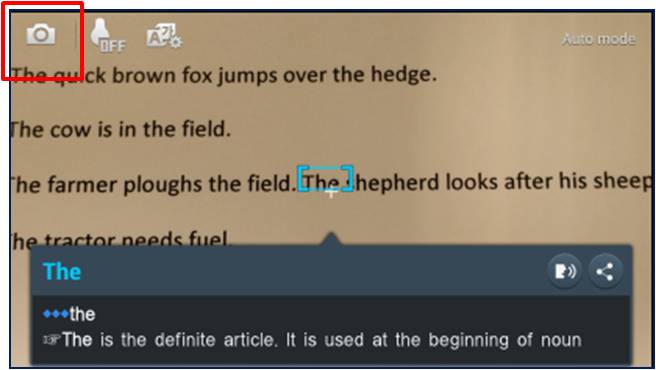
2. Select Camera Capture icon for the optical reader to take a picture of the text you want to detect.
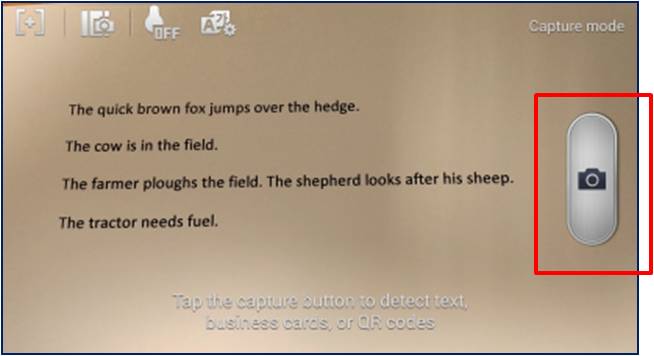
3. Once the picture is displayed, select Detect text icon.
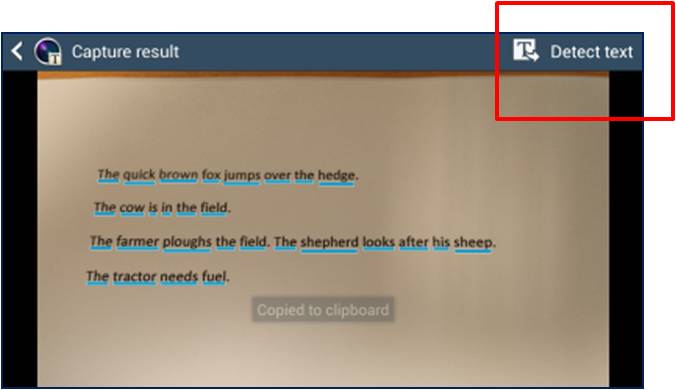
4. You can move, expand or contract the blue box and highlight the text you want to detect using two fingers touching the screen and moving.
Together or apart while touching the screen.
Then click Done.
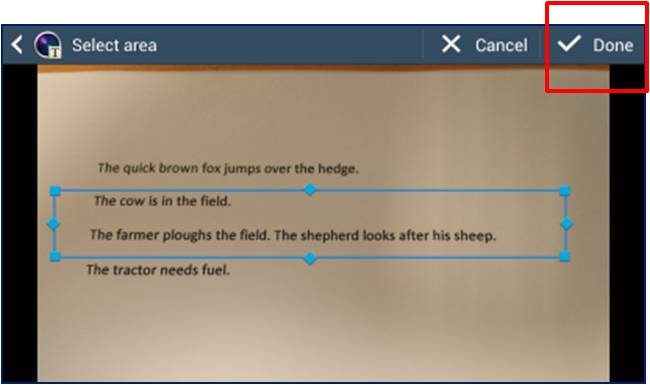
5. Tap OK if you wish to use the default language (or tap language settings to change)

6. Text detected.
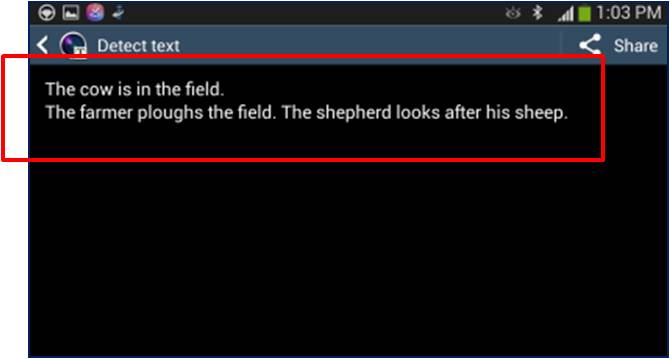
Thank you for your feedback!
Please answer all questions.