How can I turn predictive text(T9/iTAP) on or off on my Samsung Tab 7.0 Plus?
Last Update date : Nov 23. 2020
Last updated: 27 March, 2014
1. From the Home screen touch ![]() Apps.
Apps.

2. Touch  Settings (you may need to swipe left or right to locate it first).
Settings (you may need to swipe left or right to locate it first).
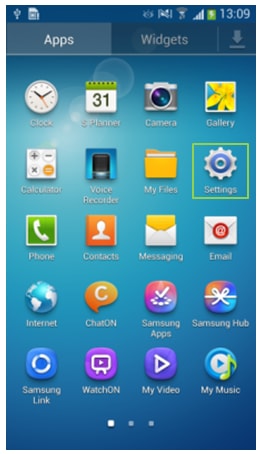
3. Touch the My device tab and then touch Language and input.
4. Touch the  Settings icon next to Samsung keyboard.
Settings icon next to Samsung keyboard.
5. Touch the slider next to Predictive text to enable or disable predictive text.
Thank you for your feedback!
Please answer all questions.