How can I use Bixby Voice with Multi-step Commands on Galaxy S8?
Through Bixby voice, you can control the device by voice command, drastically reducing the required steps.
You can use both voice and touch input and several relevant commands can be issued continuously.
Please speak naturally when you talk to Bixby. Say or type what you want and Bixby will get it done.
While using Bixby voice, if there’s confusion in the command, Bixby will ask for more information to complete the task.
Edit and Send Photos
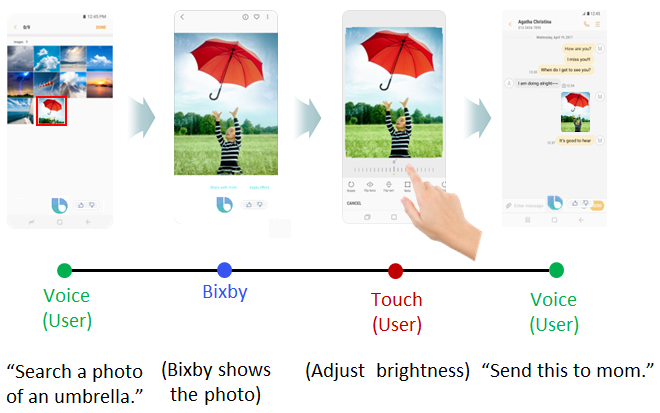
Miss Receiver Name in Command
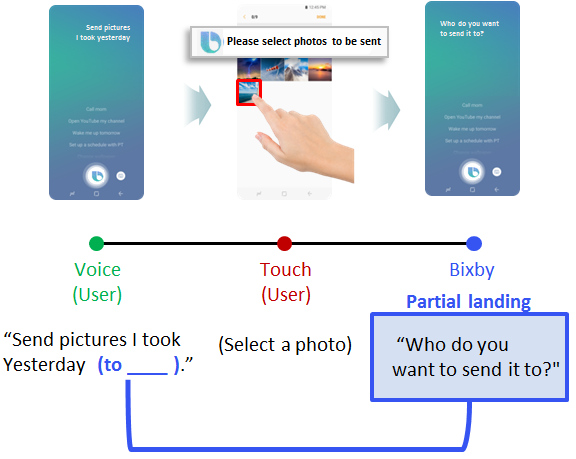
View Tips, Change Bixby Settings…
You can use the Bixby app to view useful tips, change your Bixby settings, and more.
To learn tips on using Bixby with your apps
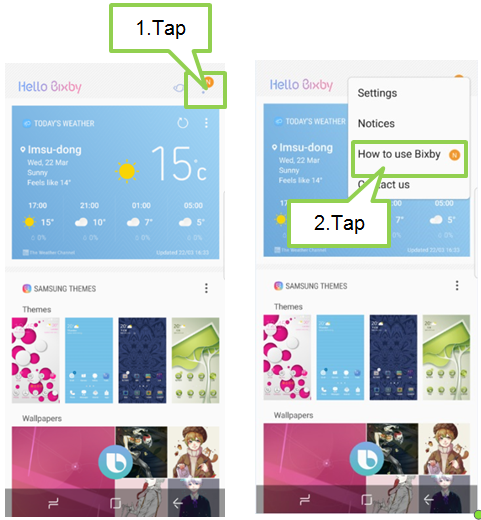
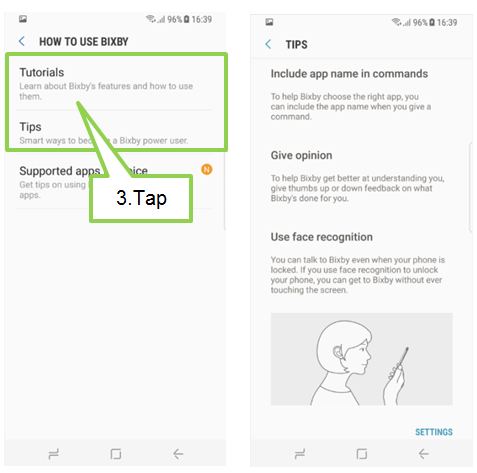
Thank you for your feedback!
Please answer all questions.