How do I add widgets to the Home screen?
Last Update date : Sep 25. 2020
What are Widgets
Widgets are small apps that launch specific app functions to provide information and convenient access on your Home screen.
Steps to Add Widgets onto Home Screen
1
There are two methods to show the "widgets" option.
![How do I add widgets to the Home screen?]()
![How do I add widgets to the Home screen?]()
Method 1. Tap and Hold on an empty space of the home screen until the "widgets" button appears
Method 2: Pinch on the Home screen diagonally with two fingers

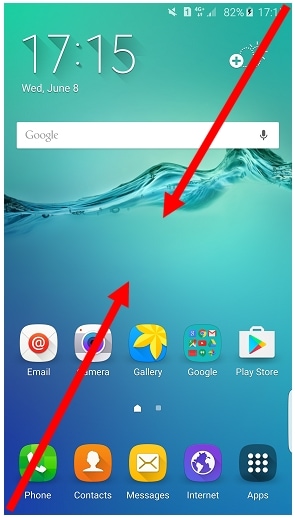
* Please note that some smartphone models may only support one of the above methods.
2
Select Widgets
3
Select a widget & tap and hold on it
![]()
![]()


4
Drag it to where you want it to locate
5
Tap anywhere within the red frame (for some widgets, this step may not be necessary.)
![]()
![]()


6
Completed
![]()

Thank you for your feedback!
Please answer all questions.