How do I remove the memory card on my Galaxy S7?
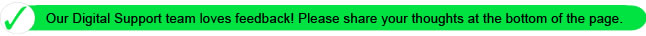 .
.
l Please note that the answer below is a reference for customer and which may change in different software version, the Images are for reference only, All other products and services mentioned may belong to their respective trademark owners
Before removing the memory card, first unmount it for safe removal.
1. On Apps screen, tap Settings

2. Tap Storage
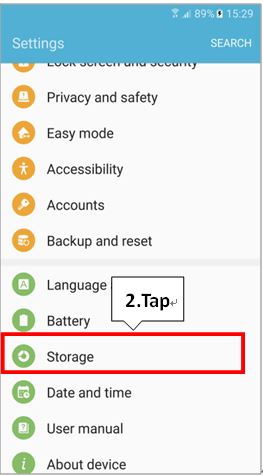
3. Tap SD Card
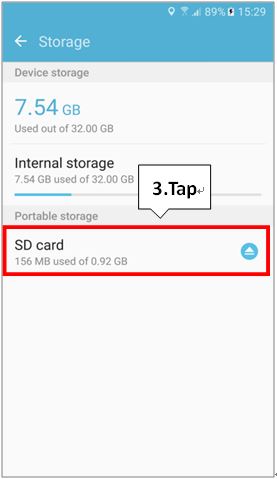
4. Tap Unmount
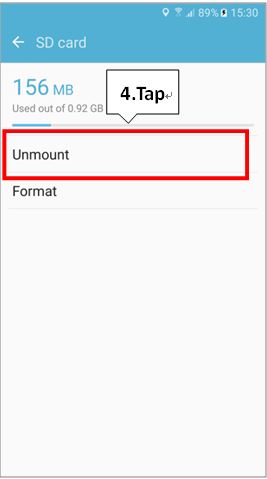
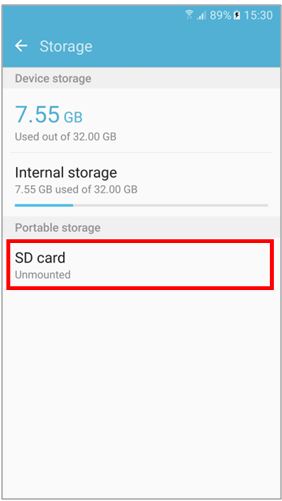
Please see following for advice for the removal of the SD card
1. Insert the ejection pin into the hole on the tray to loosen the tray.
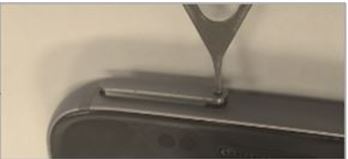
2. Pull out the tray gently from the tray slot.
3. Remove the memory card.
4. Insert the tray back into the tray slot.
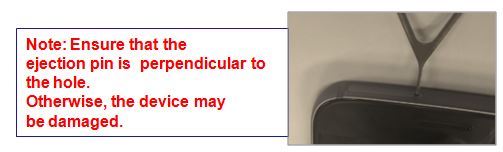
Please note do not remove the memory card while the device is transferring or accessing information.
Doing so can cause data to be lost or corrupted or damage to the memory card or device.
Samsung shall not be responsible for any loss of data.
Thank you for your feedback!
Please answer all questions.