How do I use the Video Player on my device?
To playback a video using the video player, and share it, please follow the steps below:
1. From the Home mode, Tap Applications.
2. Select Video player.
3. Choose the desired Video.
4. Press Menu Key to bring up options.
( Share via, Chapter preview, Trim, Contextual title, Via Bluetooth, Video auto off, Settings, Details)
5. Share via allows you to share the current multimedia file with others via: Bluetooth , ChatON, Dropbox, Email, Gmail, Messaging, Picasa, S Note, Wi-Fi Direct, YouTube.
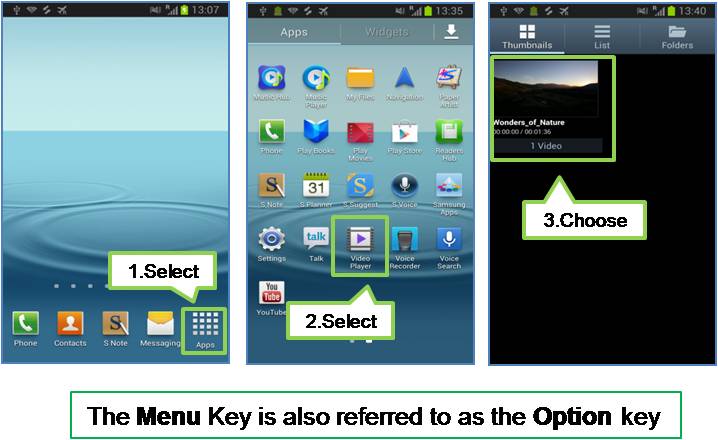

A : The standard controls are used for reverse, fast forward, play/pause.
Tap the Option / Menu key to access the settings option (e.g. to adjust the screen brightness)
Tap the speaker to adjust volume levels or the volume rocker keys on the phone.
The blue progress bar showing the remaining time can be used to jump to a specific point in the video.

Thank you for your feedback!
Please answer all questions.