How to change the settings and create shortcut
Last Update date : Apr 23. 2018
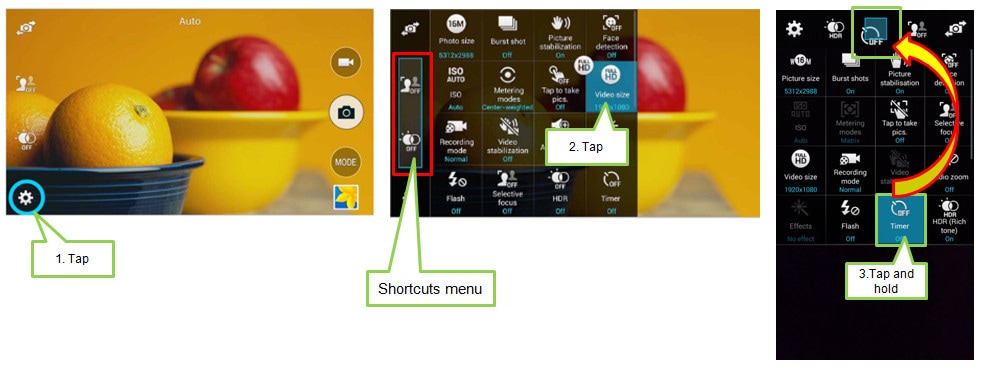
Q : How to change the settings and create a setting shortcut?
1. Tap Setting to change camera settings
2. Tap to select the setting that you want to change. You can find more settings by scrolling up and down.
3. To create shortcut, tap and hold , then drag items to add them to the shortcuts menu at the left of the screen.
Drag items back into Settings to remove them from the shortcuts menu.
Thank you for your feedback!
Please answer all questions.