How to connect S6 with PC by smart switch for backup and restore data
Last Update date : Apr 23. 2018
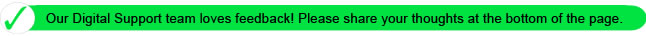
Backup:
1: Install smart switch to PC and connect with mobile by USB cable
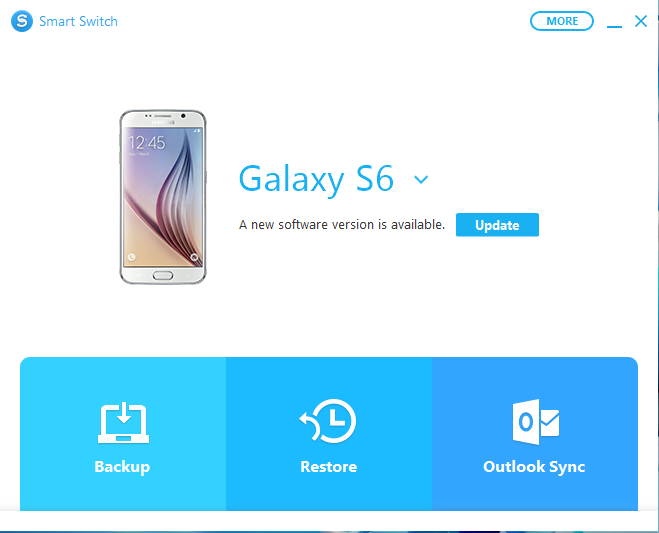
2: Choose top right corner More and choose Preferences
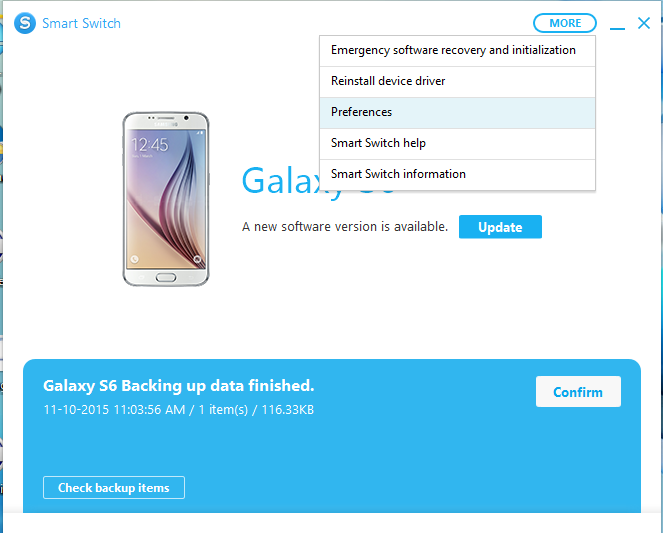
3: Choose Backup Items to select backup item
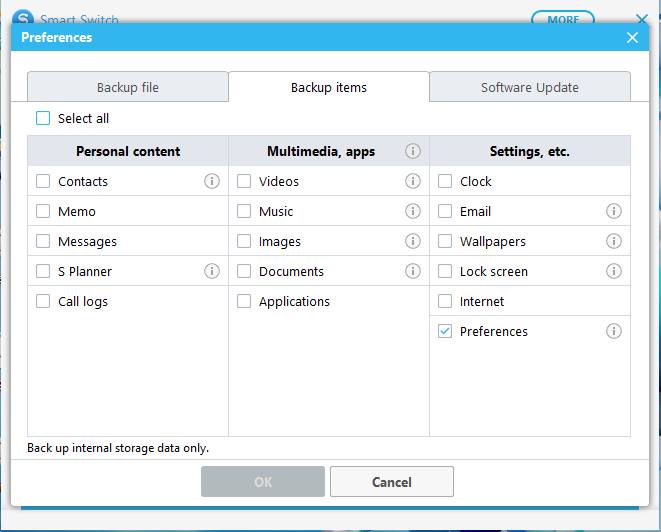
4: Resume to Front Page and choose Backup and wait
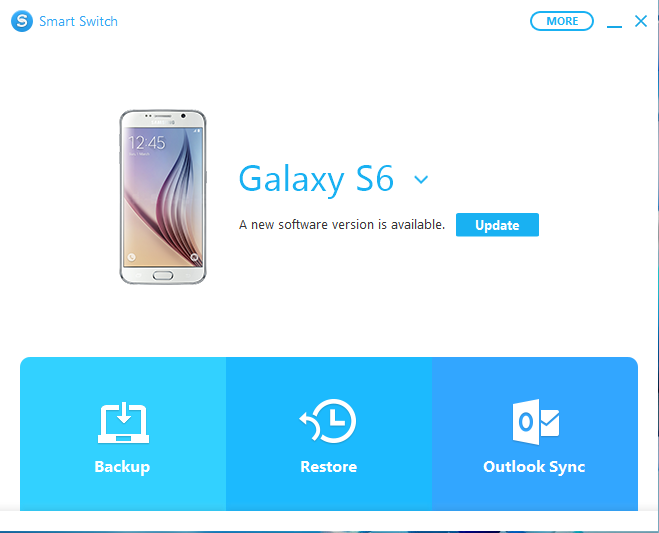
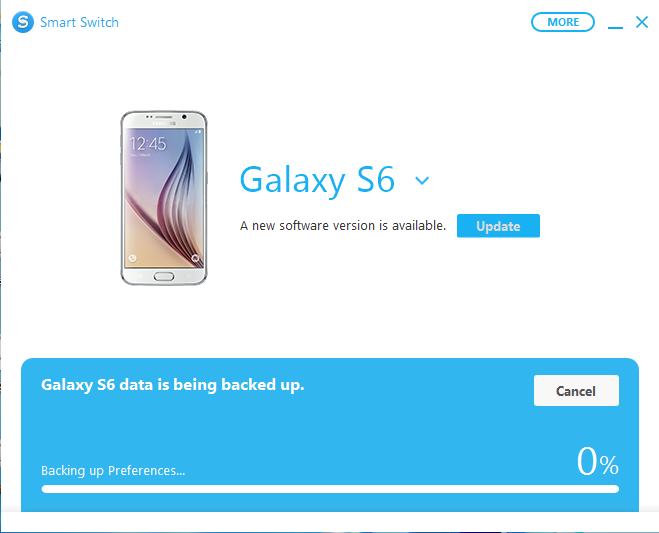
Restore:
1: Choose Restore and Choose Select a different backup
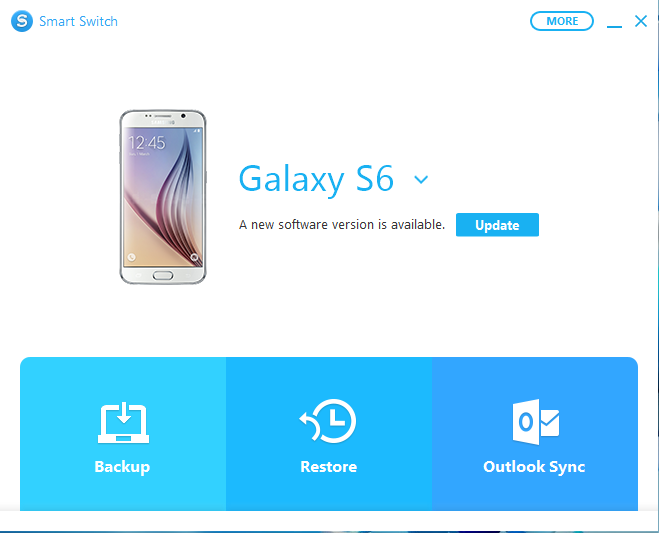
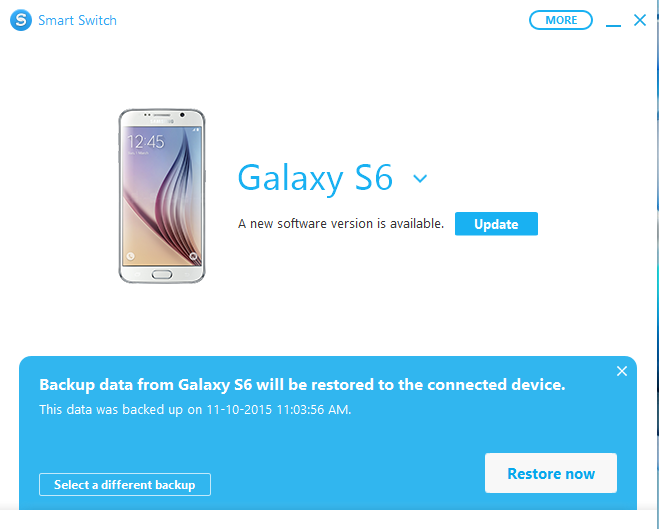
2: Select restore item and choose ok and choose Restore Now
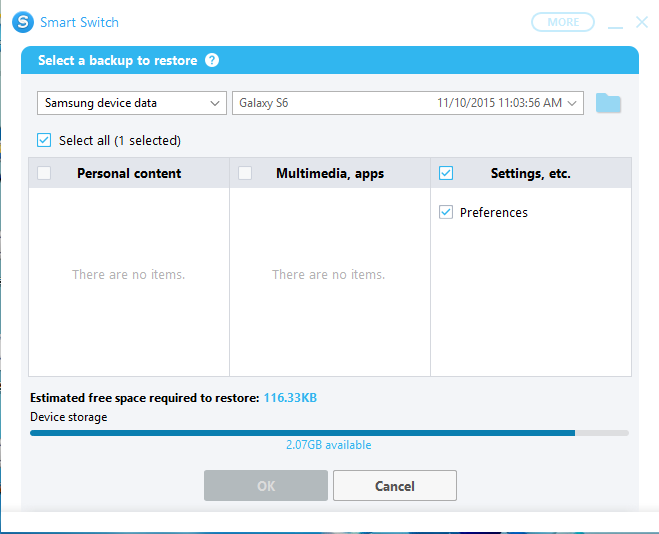
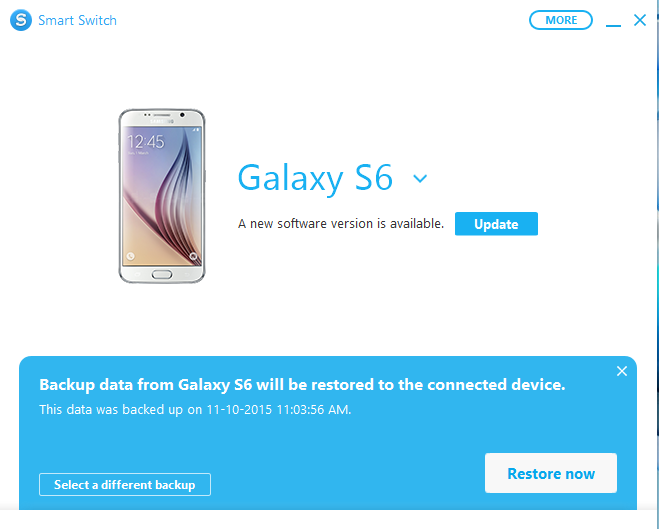
Thank you for your feedback!
Please answer all questions.