How to disable/enable auto sync?
Last Update date : Sep 25. 2020
The following demonstrates how to disable or enable auto sync.
Disable Auto Sync
1
Choose Settings
2
Choose Cloud and accounts
![How to disable/enable auto sync?]()
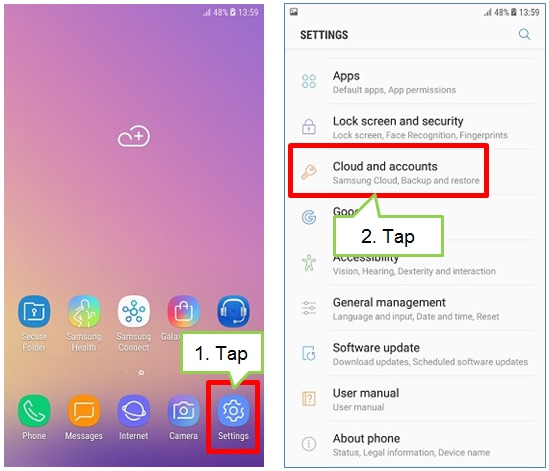
3
Choose Accounts
4
Tap three dots for "More" options
![How to disable/enable auto sync?]()

5
Tap "Disable auto sync" to turn off auto sync of all accounts
![How to disable/enable auto sync?]()

Enable Auto Sync
1
Choose Settings
2
Choose Cloud and accounts
![How to disable/enable auto sync?]()
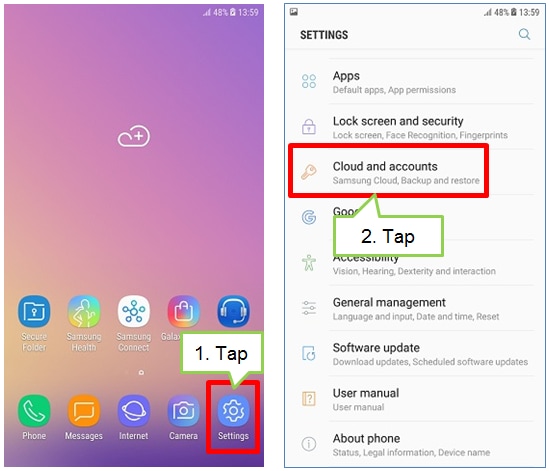
3
Choose Accounts
4
Tap three dots for "More" options
![How to disable/enable auto sync?]()
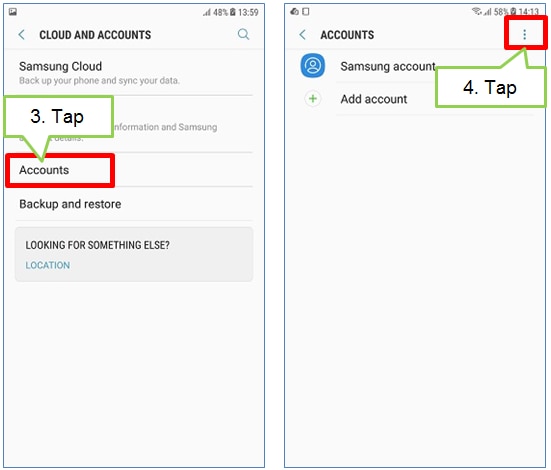
5
Tap "Enable auto sync" to turn on auto sync of all accounts
Individual Account
If you want to turn on or cancel auto sync for individual accounts, you can follow the steps below.
1
Choose Settings
2
Choose Cloud and accounts
3
Choose Accounts
(Steps 1-3: Screen images are shown above)
4
Tap on the account that you would like to sync
5
Tap on the account name
6
Tap Backup settings
![How to disable/enable auto sync?]()

7
Tap on the switch to enable or disable AUTO BACK UP
![How to disable/enable auto sync?]()

You have completed the steps.
Thank you for your feedback!
Please answer all questions.