Maintenance/Cleaning of Gear IconX
Background
If foreign materials build up, it may muffle the sound from Gear IconX by blocking mesh part.
Thus we would like to share How to clean earbud for more rich and uninterrupted sound of Samsung wireless headphones, e.g. Gear IconX(SM-R150), Gear IconX 2018(SM-R140).
Avoidance
• Wireless network services may be disabled due to issues with the service provider’s network. Ensure to keep the earbuds away from electromagnetic waves.
• Ensure that your earbuds and the other Bluetooth device are within the maximum Bluetooth range (5 m). The distance may vary depending on the environment the devices are used in.
• You may experience drops in volume or noise depending on the connected device’s volume. To avoid this, please appropriately adjust the connected device’s sound.
• If your earbuds are dirty with dust or earwax, or anything else, please follow the following steps to clean them for clear sound.
Basic maintenance
1. Before wearing the earbuds, make sure to clean your inside ear
2. Wear and use earbuds with dry condition
3. After using the earbuds, wipe an inside earbud tip with soft and dried towel to remove dust, earwax, or oil from your skin
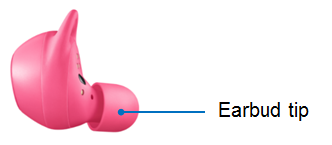

How to clean earbuds
Please clean your earbud periodically to use for extended period without problem.
1. Take off earbud tips from earbuds smoothly
Note: Do not detach the earbud tip from earbud excessively. The earbud tip may tear.
2. Use a cotton swab and dried brush to remove any debris and foreign materials



Note: Do not use liquid like alcohol or soapy water for cleaning earbuds as Gear IconX is not water resistant.
3. Once that’s done and you still see a foreign substance, try brushing earbuds again to dislodge it
4. After cleaning, please assemble the earbud tip to the earbuds properly.
Cover the latch at the bottom of the earbud with the earbud tip like below
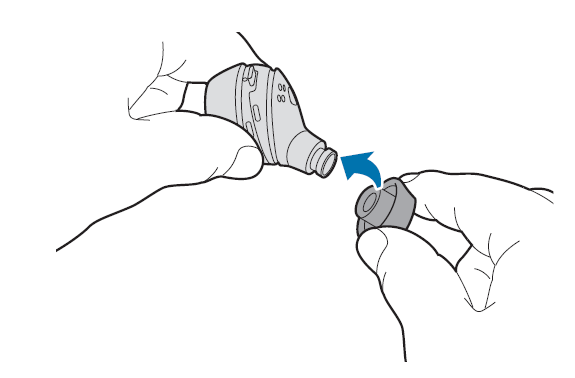
Notice:
All functionality, features, specifications and other product information provided in this topic including, but not limited to, the benefits, design, pricing, components, performance, availability, and capabilities of the product are subject to change without notice or obligation. Samsung reserves the right to make changes to this topic and the product described herein, at anytime, without obligation on Samsung to provide notification of such change.
Pictures/ Images are for reference only. One of the above images is a virtual image and for reference only.
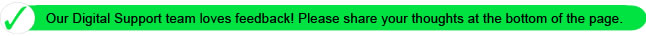
Thank you for your feedback!
Please answer all questions.