How do I Use Voice Coaching for Running or Working Out on Gear IconX (2018)?
You can receive audio coaching during your exercise. When you’re running or working out, the Gear IconX (2018) provides real-time voice feedback that is a built-in function based on the pace you set for yourself on Samsung Gear, offering you encouragement.

Activate Voice Coaching
1. Launch the Samsung Gear app on the mobile device
2. Tap SETTINGS → Exercise → Coach and tap the switch to activate this feature
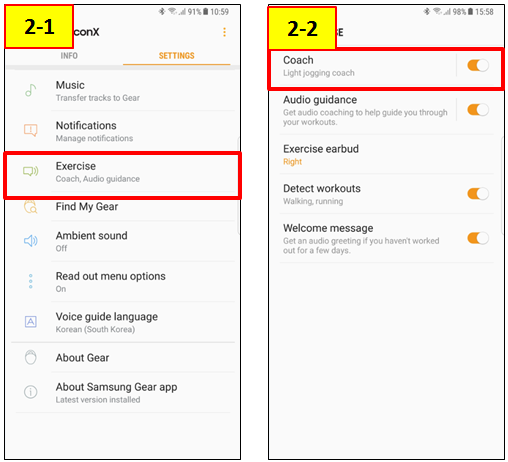
3. Tap  or
or  to select the desired coach
to select the desired coach
The audio coaching is provided according to your exercise target after the exercise starts.
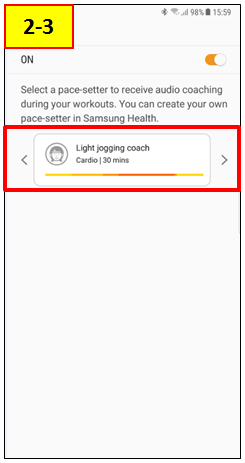
Create Your Own Coach
You can create your own coach according to your exercise target on the Samsung Health app.
To create your own coaching, please refer to the following steps.
1. Launch the Samsung Health app on the mobile device
2. Tap Running → START and select the coach under the pace target
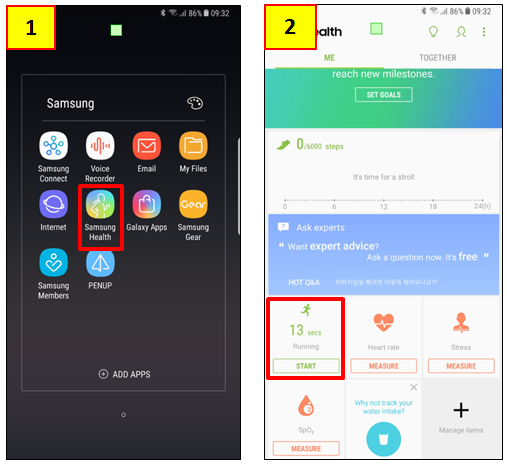
3. Tap TRACK and the box under of Pace target and tap ADD and enter details
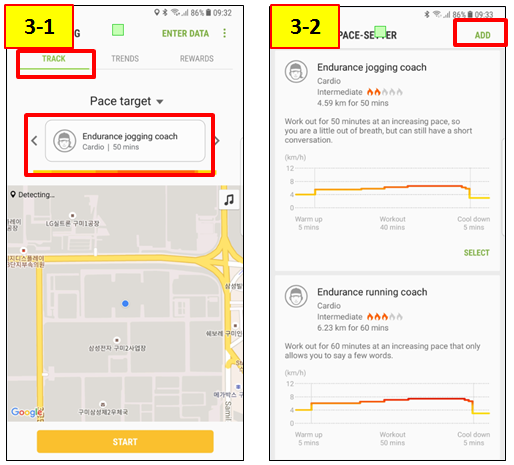
4. Tap DONE to save the coach
The coach is added to the Samsung Gear app on the mobile device.
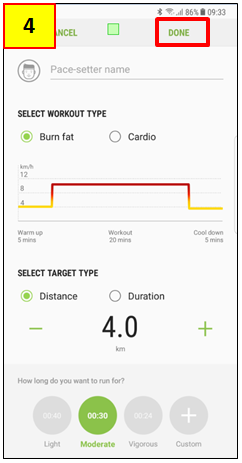
Screen Images are for reference only.
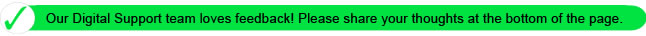
Thank you for your feedback!
Please answer all questions.