How to take image by Selfie Mode using front camera in Galaxy A5?
Last Update date : Sep 25. 2020
1
Tap the right top icon to change to the front camera
![How to take image by Selfie Mode using front camera in Galaxy A5?]()
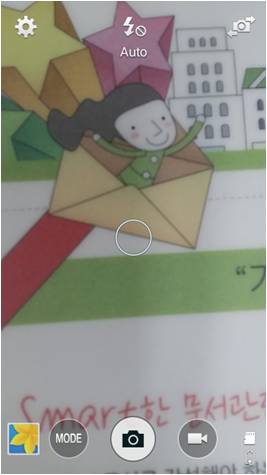
2
Default mode of front camera is set to Selfie
![How to take image by Selfie Mode using front camera in Galaxy A5?]()
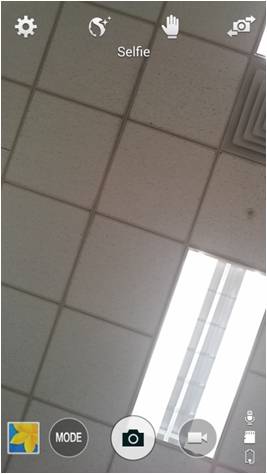
3
Focus the yellow circle on your face
4
Tap the screen or show your palm to the camera to take a picture automatically after 2 second
![How to take image by Selfie Mode using front camera in Galaxy A5?]()

Thank you for your feedback!
Please answer all questions.