How to use Quick Share to share a file between phones
Quick Share on Galaxy devices allows users to effortlessly transfer content to multiple devices simultaneously using Bluetooth and Wi-Fi. Whether it's work documents or personal photos and videos, this feature ensures that transferred files retain their original quality, avoiding any loss due to compression.
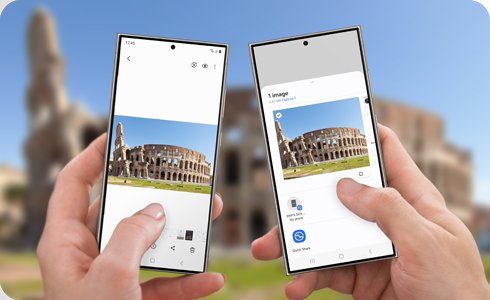
Before sharing or receiving files, you need to select who can send files to you, which can give you a layer of protection from someone you may not want to receive files from.
- No one: Only your own devices can share with you.
- Contacts only: Only users saved in your Contacts with Samsung accounts can share with you.
- Everyone: Everyone can share with you.
Note: Devices logged into the same Samsung account can always share with each other regardless of settings.
Quick Share provides Galaxy device users three options for how to share a file: Share to devices nearby, QR code, or Share to contacts. You can also choose to activate Private sharing which prevents others from screenshotting, saving, or resending shared files.
Notes: Some files may not be supported depending on the file-sharing method.
- Sharing with nearby devices: no file type restriction
- File sharing with QR codes and contacts: certain file types are not supported, such as: .exe, .com, .bat, .cmd, .vbs, .reg, .msi
Share to devices nearby
The recipient must have Quick Share and Bluetooth turned on in the quick panel. They must also keep their screen on in order to be detected.
* Does not require mobile data.
Share via QR code
This feature requires Wi-Fi or mobile data, and Wi-Fi is recommended for large data transfers.
Share via URL
Share to contacts
This feature requires Wi-Fi or mobile data, and Wi-Fi is recommended for large data transfers.
Private Sharing
Note: You can do the same with other apps that have sharing capabilities.
Nearby Share has merged with Samsung Quick Share. Previously, Quick Share was exclusively available on Samsung devices, and Nearby Share was the primary option for other Android devices. Now, these features have combined to serve as a single file-sharing app for all Androids.
Thank you for your feedback!
Please answer all questions.





































