In-Screen Speaker & Pop-up Camera in Galaxy A80
Galaxy A80 has applied the in-screen speaker located inside of the screen and so you may feel a slight vibration if you set the volume high during a call. Device uses the Sound on Display feature to emit and transmit sound through vibrations of vibrating elements inside the screen.
Accordingly, it is a normal phenomenon caused by vibrations through screen to feel vibrations when you set the volume high.
Adjust the volume to the moderate level required for the call and keep your ear close to the in-screen speaker area to hear the other caller’s voice better during a call.
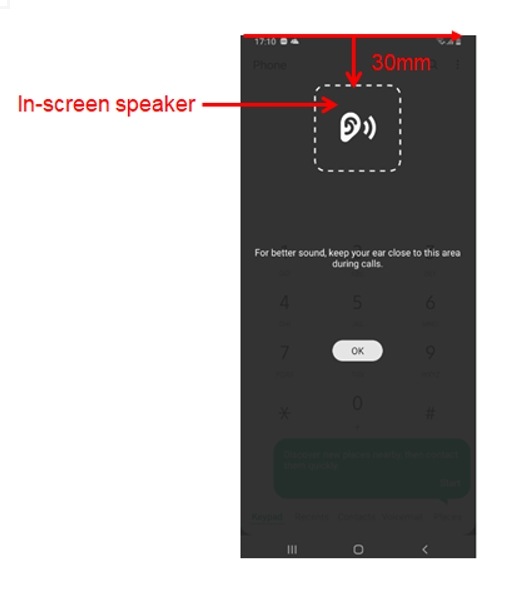
The sound is transmitted through the In-Screen speaker shown above, located at 30 mm from center of the top of A80 display screen.
To hear the other caller’s voice better during a call, keep your ear close to the in-screen speaker area during calls.
Galaxy A80 device allows the pop-up camera lenses to slide up and down and rotate by camera motor.
The rotating construction gives users an amazing camera experience from both the rear and front sides.
When pop-up camera is slide down state, camera motor for rotation does not operate and at that time pop-up camera may be tilted slightly by a component related to this motor. However it is not a device defect and it does not affect the performance and lifespan of the device.
All Samsung smartphones undergo rigorous internal inspection test, and are always being controlled under Samsung’s high level of quality standards internally.
If Galaxy A80 device does not have enough space for the pop-up camera to rotate when you receive a video call for whatever video call application you’re using, i.e. placed on the table/flat floor or placed in a bag, the pop-up camera will not rotate properly and sometimes may not be slid up. It’s normal operation.
If the camera is slid up but not rotated even though the video call is connected normally, please tap the ‘Switch camera icon’ on the video screen. If the camera does not slide up even though the video call is connected normally, please tap the ‘camera icon’ on the video screen. Then, the camera will rotate properly for the video call and you can maintain the video call normally.
- All features can be subject to change.
- This document is only applicable to Samsung Galaxy A80.
- This document was updated in July 2019 and for reference only.
- All specifications and descriptions provided herein may be different from the actual specifications and descriptions for the product. Samsung reserves the right to make changes to this document and the product described herein, at anytime, without obligation on Samsung to provide notification of such change. All functionality, features, specifications, GUI and other product information provided in this document including, but not limited to, the benefits, design, pricing, components, performance, availability, and capabilities of the product are subject to change without notice or obligation. The contents within the screen are simulated images and are for demonstration purposes only.
Thank you for your feedback!
Please answer all questions.