Pickup & delivery repair service: Prepare for the Pickup service
Yes, customer should complete the following preparation works before and when the customer service center staff arrives to pick up the Samsung Product:
(a) Back up all personal data in the Samsung Product (as the data will be erased during the repair process)
(b) Remove the security lock (e.g. pattern lock, fingerprint authentication, etc.) and factory reset the Samsung Product
(c) Remove all the accessories (e.g. SIM card, SD card, S-pen, screen protector, bumper, case etc.)
(d) Attach a photocopy of valid original invoice / document for warranty proof (otherwise it will be treated as out of warranty and repair charge may incur)
(e) Wrap the Samsung Product after inspecting by the customer service center staff (to prevent possible damage during transport)
(f) Remove the screen protector in case involves screen repair
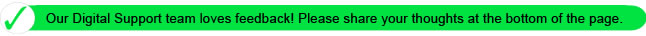
Thank you for your feedback!
Please answer all questions.