What is Bixby Voice and how can I Activate it on Galaxy S8?
Bixby voice is an intelligent voice assistant that helps you use the device more conveniently.
You can control the device easily by voice command, drastically reducing the required steps.
Open the service by long pressing the Bixby key located below volume key, voice wake up or tapping the Bixby icon in Bixby home page.
• To use Bixby, your device must be connected to a Wi-Fi or mobile network.
• To use Bixby Voice & Vision, you must sign in to your Samsung account.
• Bixby Voice is only available in some languages, and certain features may not be available depending on your region. The language currently supported is Korean and US English with more languages set to be supported in Bixby.
To Activate Bixby Voice
1.Open Bixby Home by pressing H/W key and tap Voice button
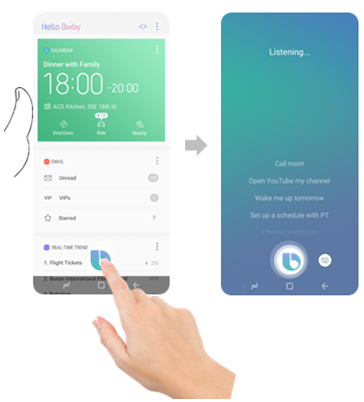
2.Press & Hold H/W key (Long press)
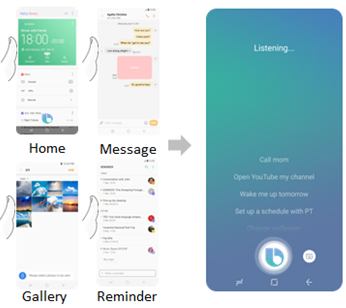
3. Voice Wake-up
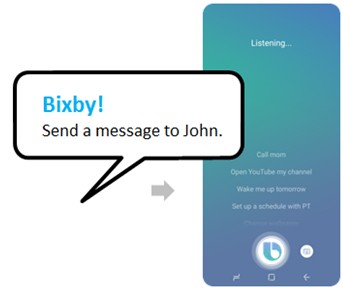
Some of the above images are Virtual Images. Virtual and Screen Images are for reference only.
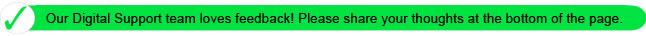
Thank you for your feedback!
Please answer all questions.