How do I manually change the sound settings on my Samsung H Range television?
Last Update date : Nov 24. 2020
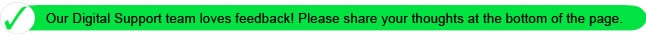
1. Press the MENU key on your remote control.

2. Press  or
or  key on your remote control to select Sound and press
key on your remote control to select Sound and press  ENTER.
ENTER.
3. Press  or
or  key on your remote control to select which setting you wish to adjust. When you have selected an option press
key on your remote control to select which setting you wish to adjust. When you have selected an option press  ENTER and make the change(s) you wish using the
ENTER and make the change(s) you wish using the  ,
,  ,
, 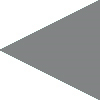 ,
, 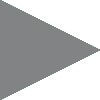 buttons and the
buttons and the  ENTER button.
ENTER button.
Thank you for your feedback!
Please answer all questions.