How do I pair my Smart Touch Control with my Samsung 2014 TV?
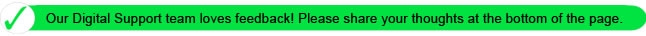
Important:
- Have the TV powered on while attempting to pair the remote control.
- Keep the remote within half a metre of the TV while attempting to pair.
- Have the IR emitter on the front of the remote control aimed at the TV's IR receiver during the pairing process.
- All the buttons on the remote control send Bluetooth commands except the Power button. The Power button sends an IR command. If your remote control does not have line-of-sight with your TV the Power command will not be received. This also means that the Power button will power on and off the TV even if the remote control is not paired with the TV.
To pair your Smart Touch Control with your TV press and hold the Return button and the Guide button on the Smart Touch Control simultaneously for three seconds.
Watch the lower-left portion of the TV screen for pairing information. Wait for the pairing attempt to finish.

If the pairing is a success your remote will now be paired with your TV and ready for use.

If pairing failed then your TV or your remote control may require service. Please contact Samsung's customer support services for further assistance.

Thank you for your feedback!
Please answer all questions.