Samsung TV is offline in the SmartThings app
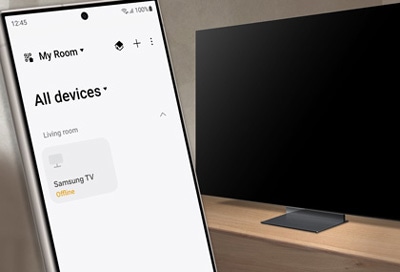
There are a couple of solutions you can try if your Samsung TV appears as offline in the SmartThings app after it has been added to the app. For example, you can check the power cord connection and network connection, and then perform a diagnostic test using SmartThings.
Note: TVs older than 2019 may be displayed as offline when turned off, depending on the network connection method, and cannot be turned on with the SmartThings app. In this case, please turn on the TV with the remote control.
If the TV is not connected to a power outlet, it may appear as offline in the SmartThings app. Additionally, if a TV registered in the SmartThings app is not used for more than one month, it may also appear as offline in the SmartThings app.

You can check the network connection using the TV’s Settings menu. If your TV is not connected to a network, it may appear as offline in the SmartThings app.
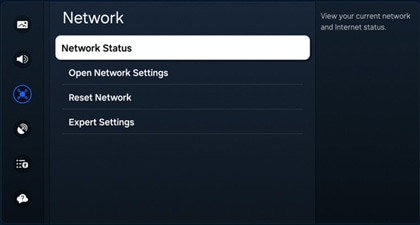
Note: Depending on your TV model, you may need to navigate to Settings, then select General, and then select Network.
Note: If there is no Network Reset menu, please reset your network settings.
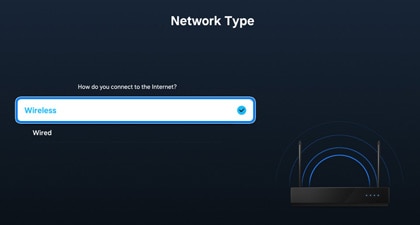
Note: Ensure your TV and phone are connected to the same network.
You can also check if the “Power On with Mobile” setting has been enabled on your TV. If this setting is disabled, you will not be able to turn on your TV using the SmartThings app.
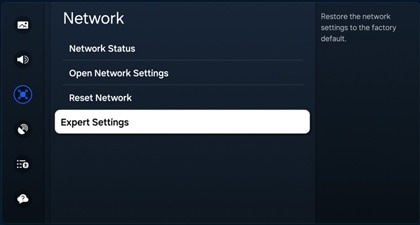
Note: Depending on your TV model, this feature may not be supported, and you may need to navigate to Settings, then select General, and then select Network.
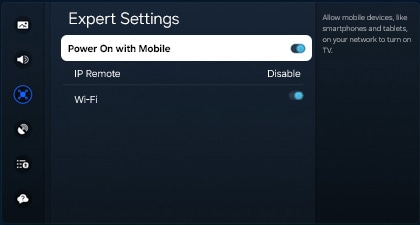
Using the SmartThings app, you can perform an offline diagnostic test for your TV. Make sure your phone and TV are connected to the same Wi-Fi network.
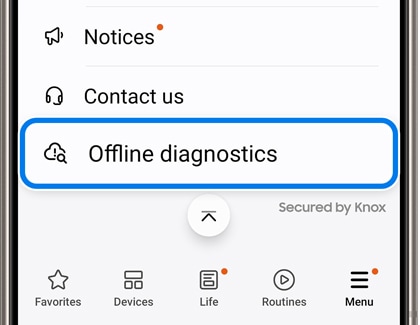
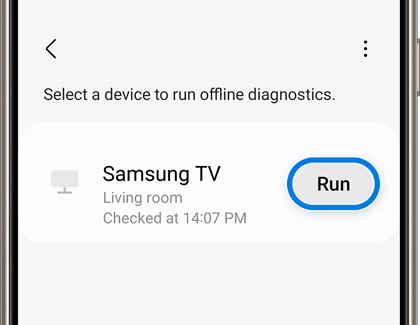
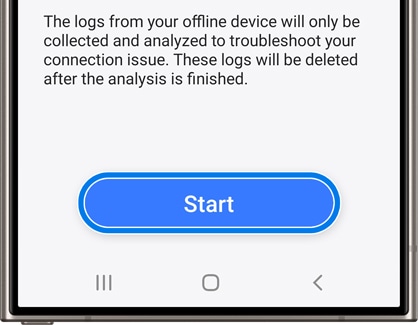
If the issue was not resolved during the diagnostic test, you can try removing the TV from SmartThings and then registering it again.
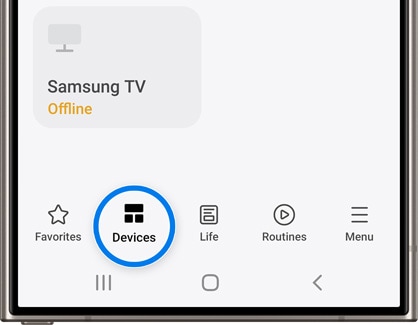
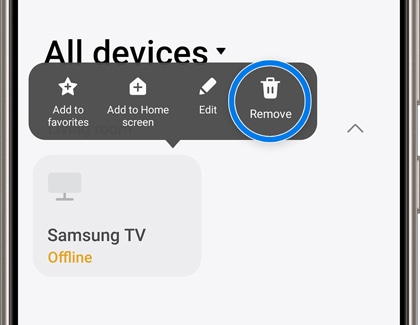
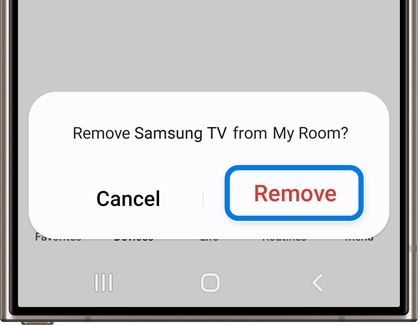
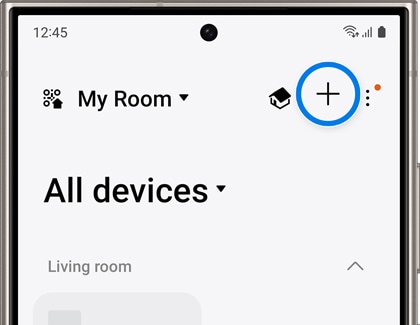
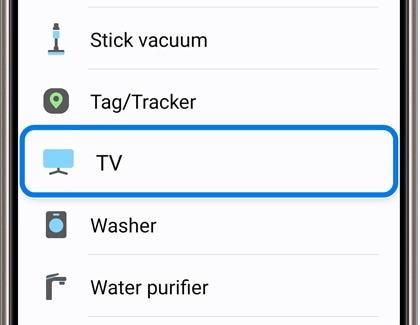
Finally, if the issue still isn’t resolved, you can send an error report.
Note: When sending an error report for TVs older than 2019, the TV device ID and model name must be entered manually. These details will not be automatically transmitted.
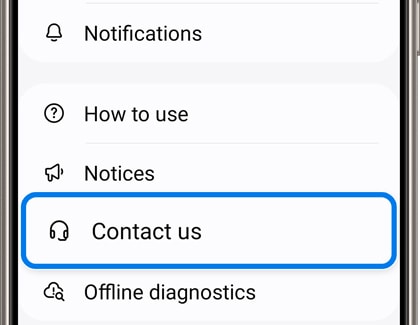
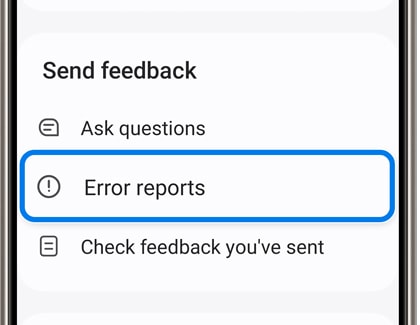
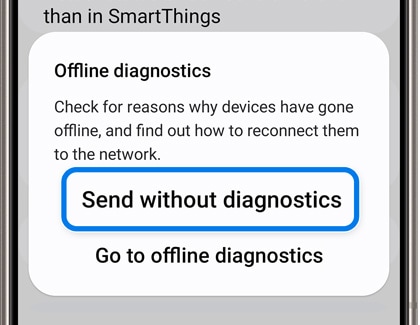
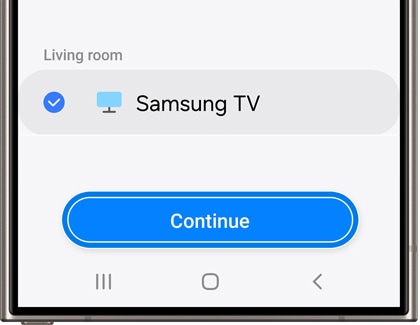
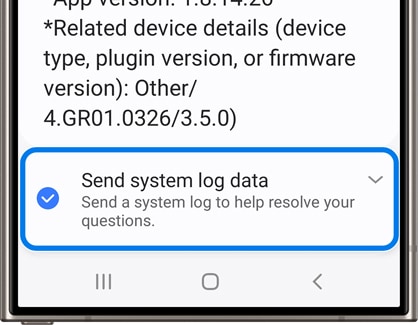
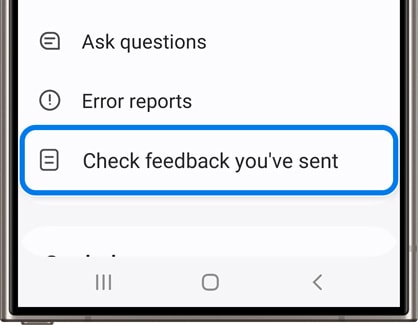
Thank you for your feedback!
Please answer all questions.