Use voice commands to search YouTube on your Samsung Smart TV and Smart Monitor
Last Update date : Apr 16. 2024

The YouTube app on your Samsung Smart TV and Smart Monitor is compatible with voice commands! This means you can search for videos using your voice without the need to type at all. Follow these steps to search for videos on YouTube using voice commands.
Note: The following instructions apply to 2023 and newer Smart TV and Smart Monitor models, as well as The Freestyle 2nd Gen.
Use your voice with the YouTube app
![Someone is using a Samsung remote to search for content to watch on a Samsung TV]()

Note: You will be prompted to allow access to the microphone when using the YouTube app for the first time.
1
Navigate to and open the YouTube app on your Smart TV or Smart Monitor.
![The Youtube app is highlighted in the Smart Hub of a Samsung Smart TV]()

2
Navigate to and select the search icon on the left.
![A Samsung TV and a Samsung remote are next to each other, with Search and the Select button of the remote highlighted]()

3
Press and hold the microphone icon with the Select button on your Samsung smart remote and speak your search terms.
![A Samsung TV and a Samsung remote are next to each other, with the Microphone icon and the Select button of the remote highlighted]()
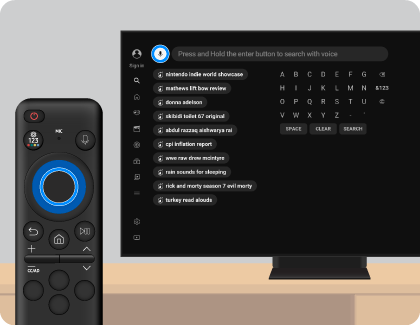
4
The search results will appear. You can use the remote control to browse the available options.
![A Samsung TV displaying search results on the screen]()
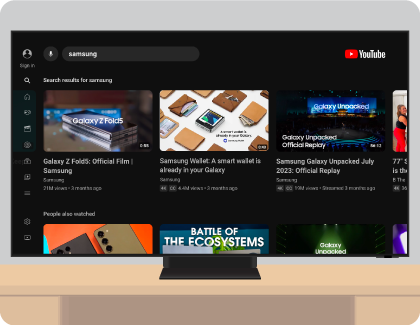
Thank you for your feedback!
Please answer all questions.