A New Era of AI TV
- *Global No.1 TV : Worldwide TV Market Share by Manufacturer - Annual unit & revenue basis
- *Source: Omdia, February 2024. Results are not an endorsement of Samsung. Any reliance on these results is at the third party’s own risk.


"Powered by Samsung's NQ4 AI Gen2 processor, Samsung's AI upscaling has always been one of the best."
"Overall, the Samsung S95D is the best performing OLED TV that I've used this year."


"The Samsung S95D OLED is arguably the best TV that Samsung makes one of the best OLEDs that you can buy."
"This OLED is perfect for movies and part of an epic gaming setup."


"It pushed OLED technology to previously unimaginable levels of brightness, while simultaneously improving all the secondary features - colour, contrast, sharpness and so on - required to ensure that all this groud-breaking brightness is put to absolutely optimal use."
"The QE65S95D is for me Samsung's best looking OLED TV yet, building a gorgeously futuristic feel around it's remarkable slimness."


"With the enhanced brightness levels and the stunning matte screen design, the Samsung QN77S95D is among the best-looking and highest-performing OLED televisions tested."
"The Samsung S95D is an exceptional 4K OLED gaming display."
"This year, Samsung has improved color mapping. It uses AI technology to analyze and present more natural-appearing colors, particularly in skin tone subtleties."


OLED Picture Quality
Dive into the superior picture crafted by Samsung OLED
with NQ4 AI Gen2 Processor

Don't let screen glare steal the show
OLED Glare Free
Ever been distracted by the glare on your TV screen? Samsung OLED reduces reflections from light sources, whether from the sun or lamps, so you maintain a clear view of its deep blacks and vivid colors. Now you can enjoy your favorite movies and shows without worrying about distracting reflections.
- *Verified as Glare-Free by UL based on the verification methods used by UL. For more information on the verification methods used, please visit https://verify.ul.com/verifications/1310.
- *"Glare Free" terminology comes from the UL standards for certification and may not accurately describe the feature's performance.


Uncover each subtle detail with precise contrast in every pixel
OLED HDR Pro (1.65X brighter than OLED HDR+)
Catch the intricate details that immerse you deeper inside the story. Whether you're watching an intensely bright or dark scene, our NQ4 AI Gen2 Processor uses brightness-boosting technologies and OLED HDR Pro, up to 1.65X brighter than S90D model, to give you a clear view of what's happening.
*At peak brightness, OLED HDR Pro is measured as 2.3X brighter than OLED HDR.


Experience the power of ultra-smooth 144 Hz gaming
Motion Xcelerator 144Hz
Dominate the competition with a screen designed to help you win. Samsung OLED's motion enhancements support gaming up to 4K 144Hz, reducing judder and blur even at blazing-fast speeds. Its crisp visuals and lightning-fast responsiveness let you see and react faster when facing your biggest foes.
*4K 144Hz is only available on S95D and S90D.


Skip the setup and just play
AI Auto Game Mode
Say goodbye to fussing with your game settings every time you play. Samsung OLED's NQ4 AI Gen2 Processor automatically detects what type of game you're playing to optimize settings for peak performance. Now you can jump right into the action with an intelligent screen that sets you up to win big.
*Availability may vary according to game content and format.


Samsung OLED’s
innovative features
-
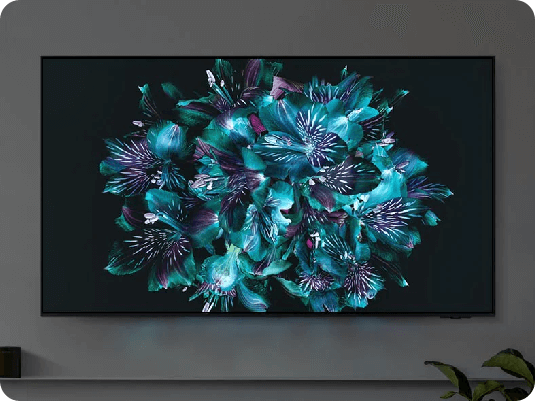
Expert Calibration
Enjoy accurate color reproduction that's true to the original content. Thanks to our Expert Calibration, you get high-fidelity colors that adapt to even subtle changes in shades. -
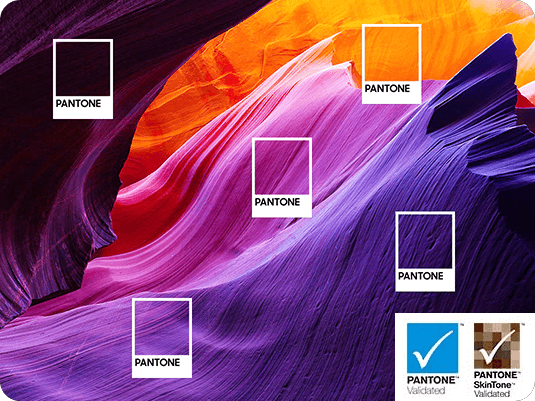
PANTONE Validated
PANTONE validation certifies the accurate expression of 2,030 PANTONE colors and 110 newly added skin tones. So you can enjoy an accurate, true-to-life viewing experience better than ever before. -
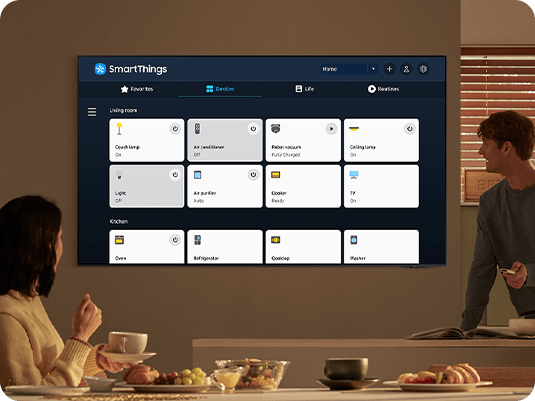
SmartThings1
Optimize your home devices into a smart lifestyle tailored to your needs. Enhanced with our built-in SmartThings hub, you can enjoy a customized smart home with various SmartThings-compatible devices that simplify your day-to-day. -
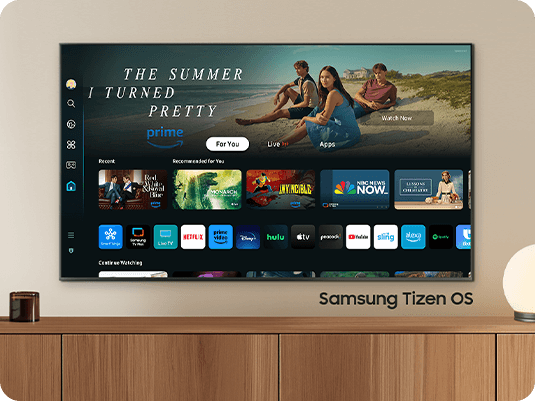
Samsung Tizen OS2
Get more out of your TV with the latest apps & services on Samsung Tizen OS. You can manage your daily activities with Daily+ and control your smart devices from your TV with SmartThings. -

SolarCell Remote3
With a solar panel on its back that you can use for charging, you no longer need to use disposable batteries for SolarCell Remote, as they are not the best for the environment. -

Samsung Knox Security4
Your privacy is now secured on Samsung TVs. Your sensitive data such as pin codes or passwords are protected by multiple layers of software and hardware. Also, Samsung Knox Security secures the home IoT devices connected to your TV and automatically blocks execution of unauthorized malicious apps or access to phishing sites. Lastly, Samsung’s dedicated security team helps keep your TV safe with regular updates. -
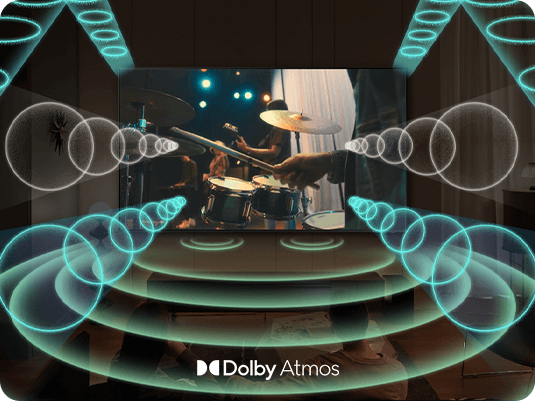
Dolby Atmos®
Samsung's new top channel speakers deliver a next-level surround sound experience. Together with Dolby Atmos, the top channel speakers deliver multi-dimensional audio that immerses you deep into the action. -
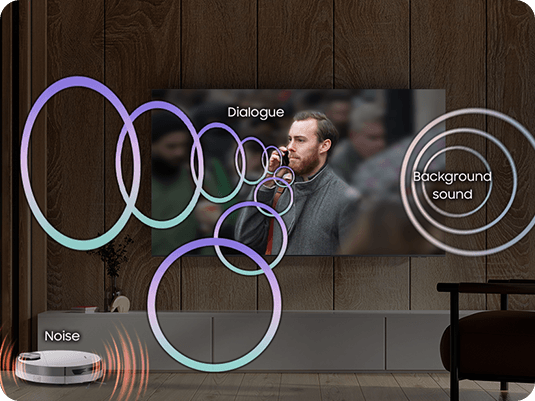
Active Voice Amplifier Pro5
AI-powered audio enhancement technology makes dialogue crystal clear by analyzing background sounds, voice clarity and ambient noise to isolate voices from other sounds. Enjoy an unparalleled audio experience with clear dialogue even in distracting environments.
Compare Samsung OLED TVs
-
Screen Size
-
Resolution
-
HDR (High Dynamic Range)
-
OLED Glare Free
-
Processor
-
Motion Xcelerator
-
Freesync Premium Pro
-
Super Ultrawide GameView & Game Bar
-
Dolby Atmos®
-
Object Tracking Sound
-
Q-Symphony
-
Design
-
Attachable Slim One Connect
-
Samsung Tizen OS
-
SmartThings
Excellence validated by leading industry experts
Samsung OLED's superior picture quality and build have been tested and certified by leading global institutions.
*Certifications do not apply to the S85D model.




*Images are simulated and for illustration purposes only. Appearance and design specifications which are not affecting to product performance are subject to change without notice.
-
1.
Available technology, functions and features may vary by country, service provider, network environment or product, and are subject to change without notice.
Requires a Wi-Fi, Bluetooth or other wireless network connection and login to Samsung account.
Connected devices are sold separately.
Use of calm technology requires agreement to both SmartThings' and the auto registered device's privacy notices.
UI is subject to change without prior notice. -
2.
Content and service may vary by region and are subject to change without notice.
Agreement to Smart Hub Terms and Conditions and Privacy Policy is required before use.
Some contents and services require registration and subscription.
(Except for China, Turikiye, Israel) Requires Samsung account to access the full range of Samsung Tizen OS features including the smart TV features and apps. If you choose not to login-in, you will only be able to connect to terrestrial TV(applicable to devices with tuners only) and external devices, e.g. via HDMI. You may need a separate device (e.g. PC or mobile) to create a Samsung account. -
3.
To charge the remote with solar energy, set the TV remote down with the solar panel facing up. Place it in your living room while your lights are turned on, or you can place it near a window where it will soak in natural sunlight.
In case the remote's battery is depleted, you can charge it using a USB-C cable. To check the remaining battery level of the remote control, refer to the TV Menu (Settings > General & Privacy > Power & Energy Saving > Available Remote Battery).
The design and button layout of the SolarCell remote may vary depending on the region.
SolarCell Remote in 2024 TV models contains a minimum of 24% recycled plastic (based on weight of total plastic) -
4.
Secured by Knox’ applies to Samsung TVs powered by Tizen®, launched since 2015.
Security software update is guaranteed for at least three years from product launch.
Latest software update is required. -
5.
This feature can be activated in the TV Menu > Intelligent Mode > Adaptive Sound Pro. The default setting of Adaptive Sound Pro is Off.

















