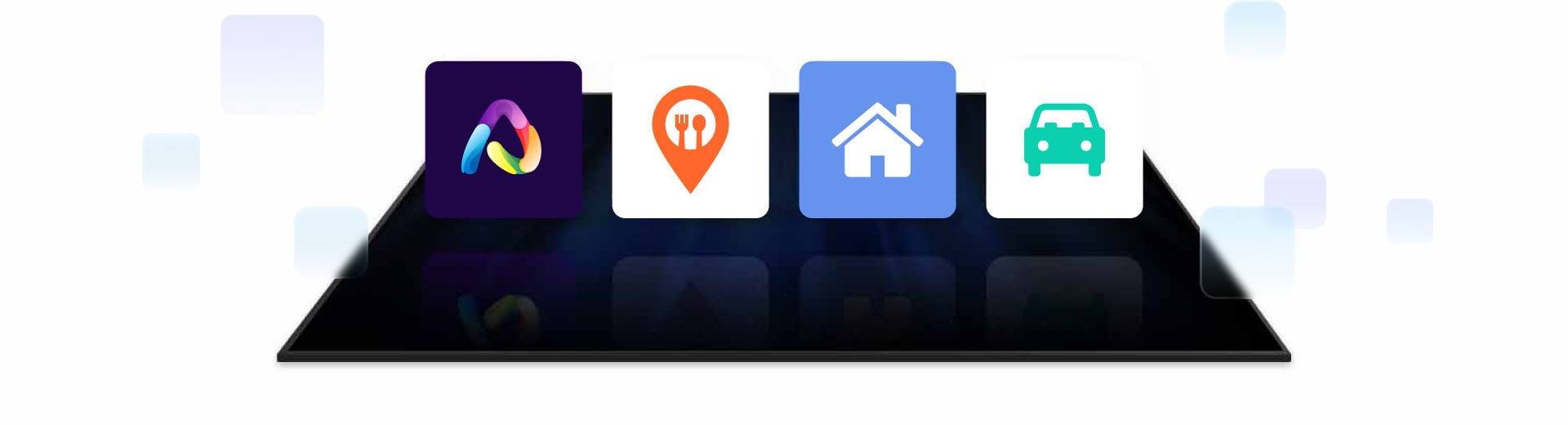The VXT Portal homepage is displayed on the monitor. A woman clicks on the "Cloud Systems Migration" button and the VXT logo appears.

Award Winning Technology
There are three award logos.
-
ISE 2024 Best of Show

by AV Technology -
ISE 2024 Best of Show

by Installation -
2024 Top New Technology

(TNT) Awards
Streamline
your
screen
management
Samsung VXT is a cloud-based solution for digital signage, bringing intuitive content management and remote display management together in one secure platform. Start a free trial today, and when you’re ready to take your signage to the next level, deploy it across your screens instantly.
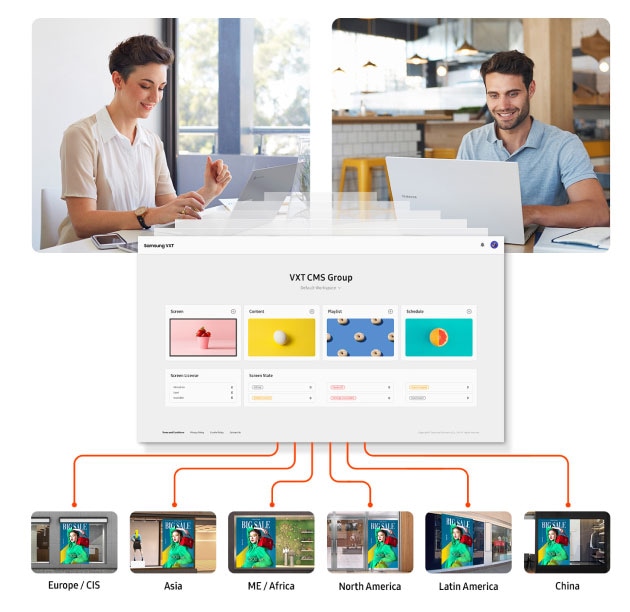
Choose the cloud and unlock
your business potential
Samsung VXT
Content Management
Effortlessly create promotional content
VXT Canvas enables anyone to create content effortlessly and more intuitively. You can create original content with a variety of templates and free stock images, even adding widgets for more dynamic, visually engaging content. As the use of interactive content for digital displays continues to increase, VXT Canvas also allows for easy touch content creation.
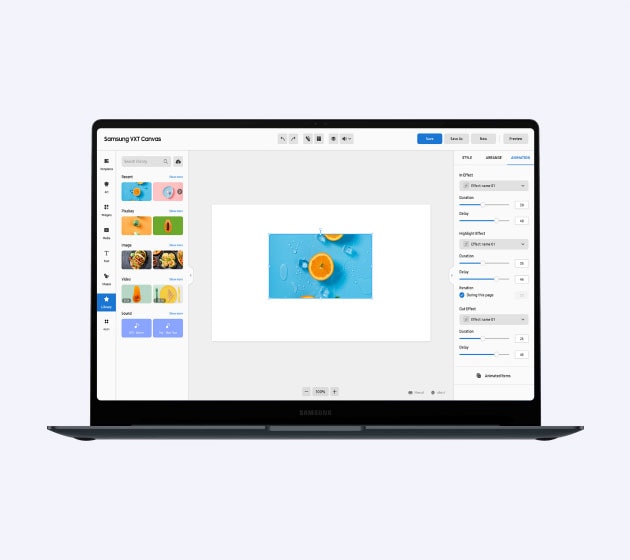
Easy, intuitive scheduling and playlist creation
Samsung VXT uses an intuitive drag and drop interface, making content scheduling and playlist creation simple with just a few quick clicks. It also allows for adjusting content schedules and distributing them to connected displays anytime, without requiring a PC.
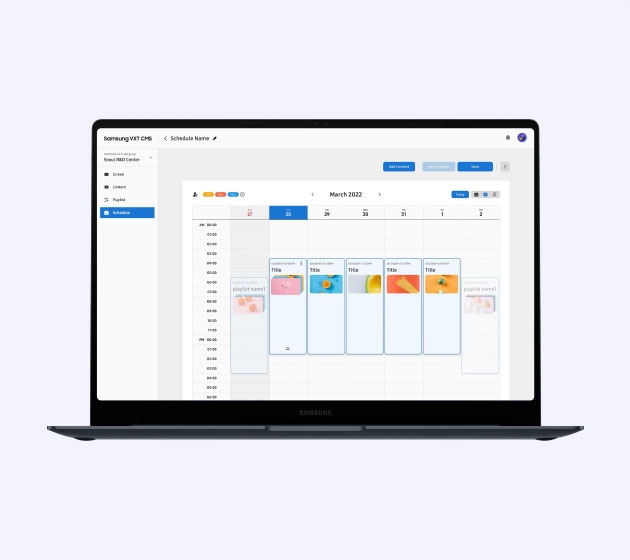
Samsung VXT
Remote Management
Remote control
in real-time, every time
Samsung VXT provides an intuitive interface with remote real-time monitoring, screen management and comprehensive security control.
Additional lock options are available for items such as USB port, Wi-Fi and Bluetooth connections, networks port access and remote controllers, even for multiple screens.
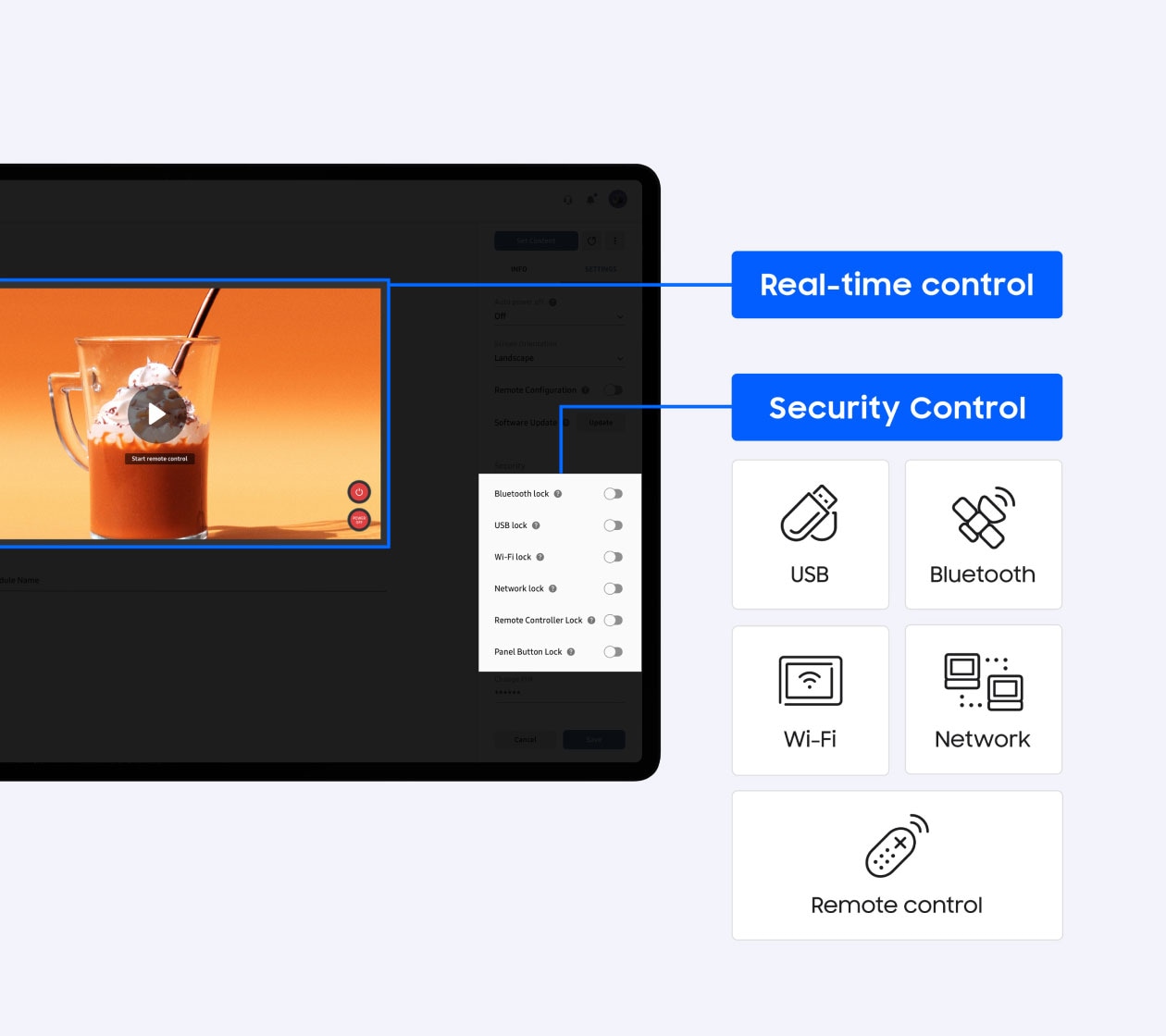
Take action before
a problem happens
VXT detects dangerous situations in advance, such as a severe temperature increase or weak network signal.
By sending a warning email and SMS to the user, it proactively addresses the issue before it affects any displays while also ensuring stable content play.
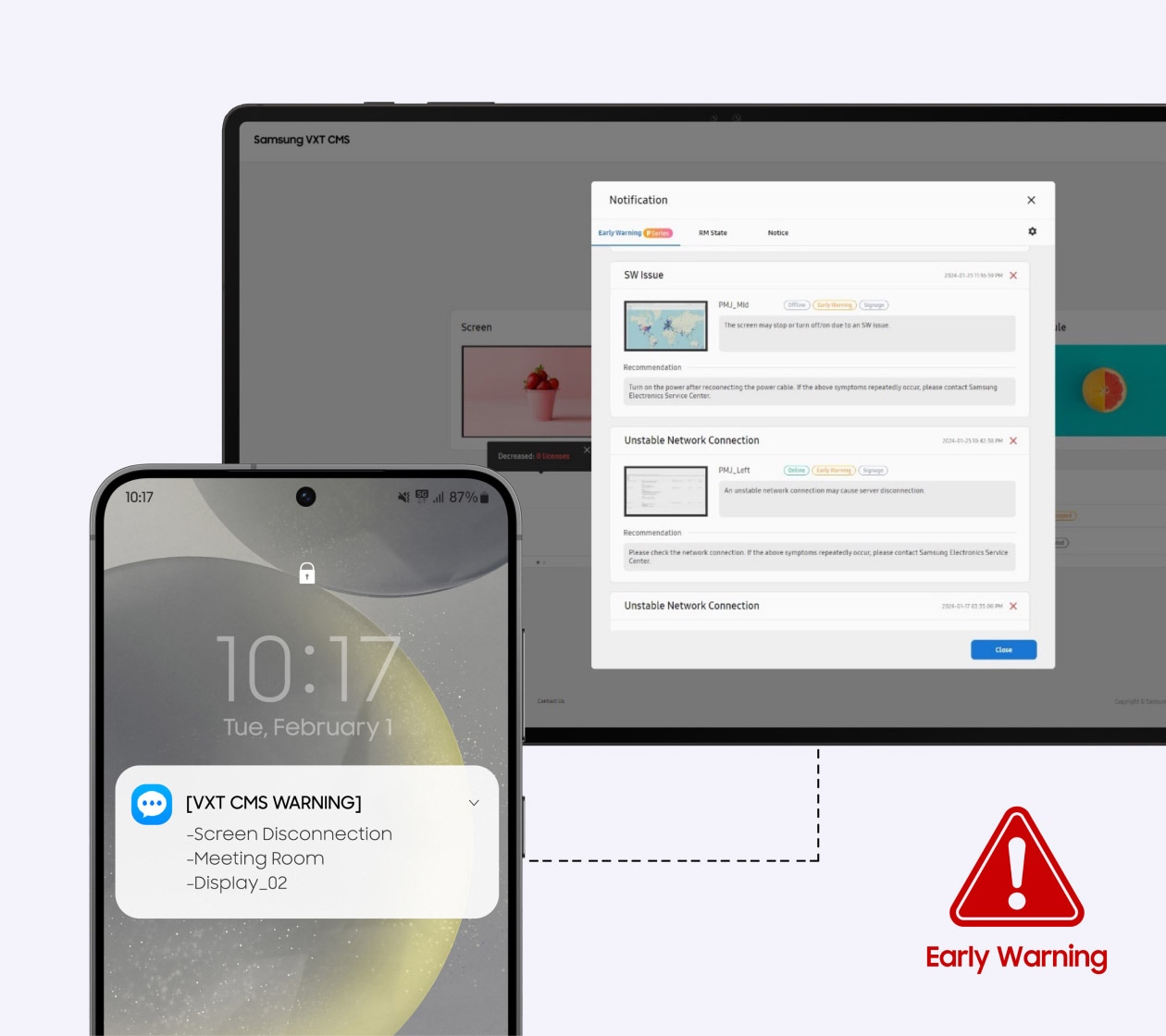
Advanced functionality for corporate-level management
Samsung VXT offers a host of features that streamline operations,
eliminating common frustrations for enterprise IT managers.
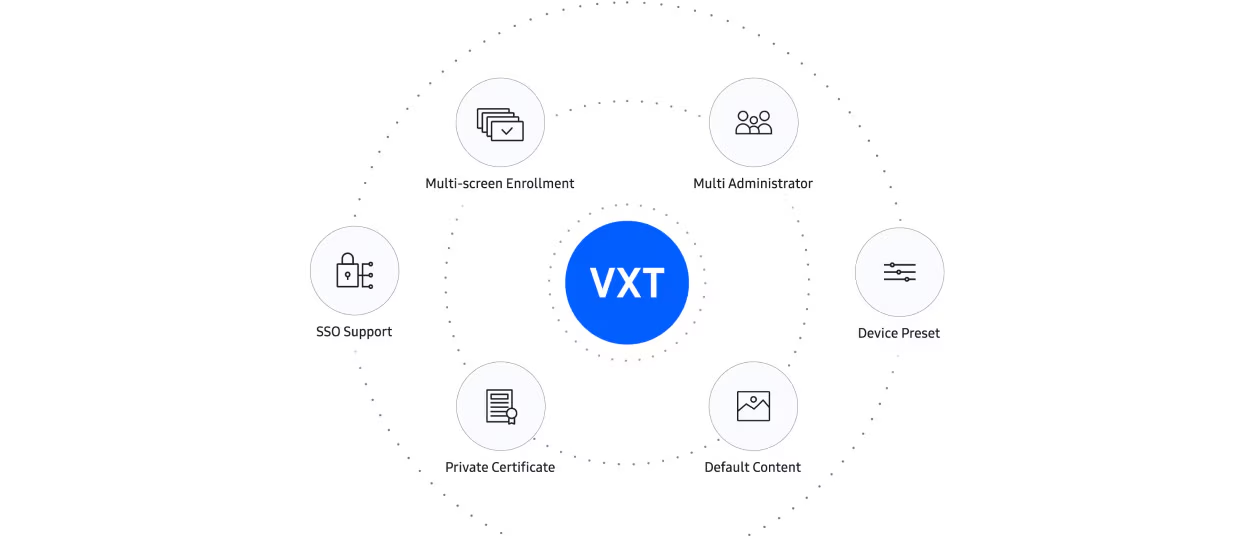
Samsung VXT PIRS App
Tailored solutions for your business needs
Introducing Samsung VXT PIRS App: a brand new, innovative business platform that enables users to easily discover, install, and use additional solutions customized to their specific requirements. With VXT PIRS App, partners can generate new business opportunities by selling their unique apps, while customers can test a solution and then deploy it to all displays by purchasing a cost-effective license.