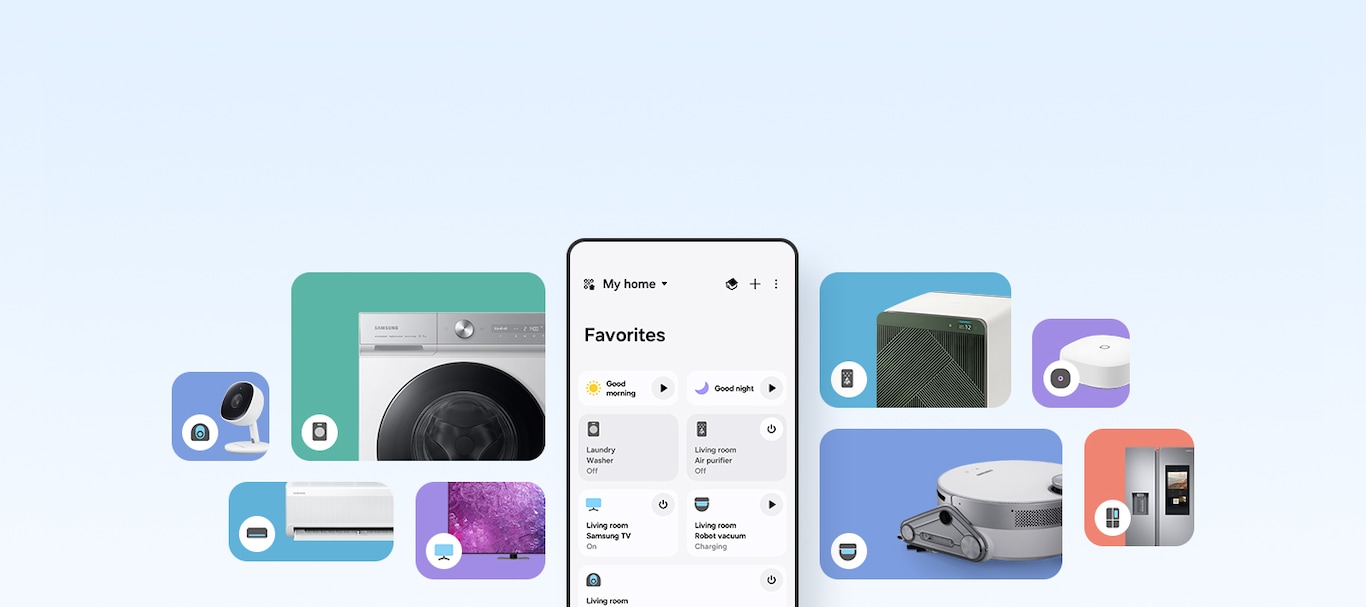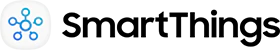How it's done with SmartThings
Download
the SmartThings app
Add your devices to the SmartThings app for a whole new world of connected living.
Master the app in 3 steps
Find your device that
works with SmartThings
Do more, much smarter with the devices you already have.
Just look for the "Works with Samsung SmartThings" or "Matter" badge.


Shop our SmartThings-ready devices
Discover Samsung's latest products
that are designed to enhance your SmartThings experience.
* To use SmartThings, download the app from the Galaxy Store, Play Store, or App Store. The app requires Android OS 9↑ with a minimum of 3GB RAM space or iOS 14↑.
* All devices should be connected to Wi-Fi or other wireless network, and registered with a single Samsung Account.
* Availability may vary by country, region, service provider, network environment, or device, and may change without notice.
* Images and on-screen contents simulated for illustrative purposes.
* Actual UI may vary depending on software version, model, region, and other factors.
* The maximum number of devices that can be connected to SmartThings is 200 per location. However, the maximum number of devices that can be connected may be limited depending on the user's network environment. Up to 10 locations per account can be used, up to 20 rooms per location, and up to 20 members can be invited per account by the administrator who registered the location.
* The figures on the air care graph represent the room-by-room mean, which may differ from the figures displayed on the device.
1. SmartThings Energy service availability varies by country, region, or device. Available on Android and iOS devices (Android OS 9↑, iOS 14↑). A Wi-Fi connection and a Samsung Account are required. All devices need to be registered in the SmartThings app to monitor energy consumption.
2. Only available on Galaxy devices. This feature requires Philips Hue White and color ambiance lights and a Hue Bridge.
3. Philips Hue color-capable smart lights, Philips Hue Bridge, Philips Hue Sync App (requires in-app purchase on Samsung TV series released after 2022, Samsung QLED TV or higher) or Philips Hue Sync Box (regions where in-app purchases are not available on TV, a Philips Hue Sync Box purchase may be required for proper functionality), and a Samsung account are required. Sold separately.
4. The availability of the Philips Hue Sync app on Samsung TV may vary by country, region, or device. A paid subscription is required to use the Philips Hue Sync app on Samsung TV for up to five years. After this period, the app can be used as long as the app provider supports it with updates.
5. Compatible Video Doorbell is required. Video Doorbell should be registered in the SmartThings app. The following Video Doorbells are currently supported: Ring Video Doorbell Elite, Ring Video Doorbell Pro with Chime Pro, Spotlight Cam Mount, Spotlight Cam Wired, Stick Up Cam Battery, Video Doorbell, Video Doorbell 2, Video Doorbell 3, Video Doorbell Pro, etc. Please note that this list of supported Video Doorbells will be updated.
6. SmartThings Pet Care Service availability may vary by region and is supported only on BESPOKE Jet Bot AI+ model. Available on Android and iOS devices (Android OS 9↑, iOS 14↑). A Wi-Fi connection and a Samsung account are required. Using BESPOKE Jet Bot AI+’s front camera, you can monitor the status of your pet. It supports E2EE(End to End Encryption), so video is securely encrypted and can only be viewed by an authorized user. The ability to recognize your pet may vary depending on the type of pet and living environment. Only dogs can be recognized and recognizable pets may be added in the future.
7. Compatible IP camera required. Users may need to set up the IP camera in the manufacturer’s app first, then register it in the SmartThings App. Pet Monitoring with IP Camera is available in the “IP Cam” product card under “Device” tab on the SmartThings App.
8. Samsung Health's Smart Trainer feature is currently available in the United States, Canada, South Korea and the United Kingdom. Availability of content service providers and subsequent fitness content may vary by country and region. The Smart Trainer feature is available from Q70B series and above. To mirror posture in the screen, a compatible Slim Fit Cam is required, which is sold separately.
9. Intended for general wellness and fitness purposes only. Not intended for use in detection, diagnosis, treatment of any medical condition or disease. The measurements are for your personal reference only. Please consult a medical professional for advice. Available on Galaxy Watch 4 series and later generation Samsung Watch devices.
10. Functional support, support environment and specifications may vary depending on the product.
11. Compatible IP camera required. Users may need to set up the IP camera in the manufacturer’s app first, then register it in the SmartThings App.