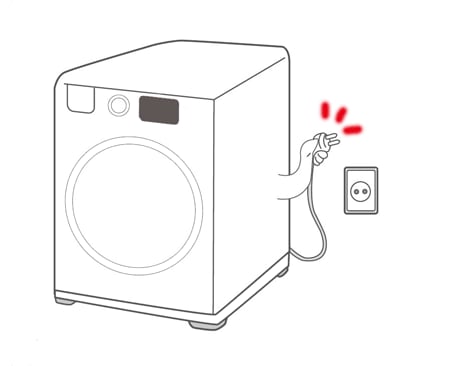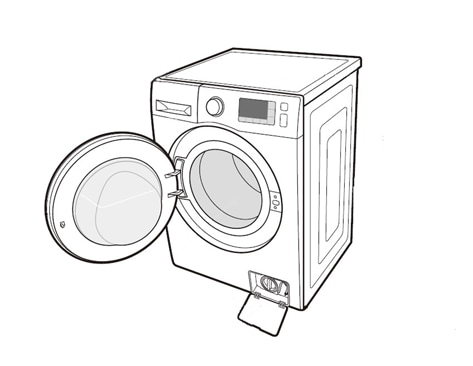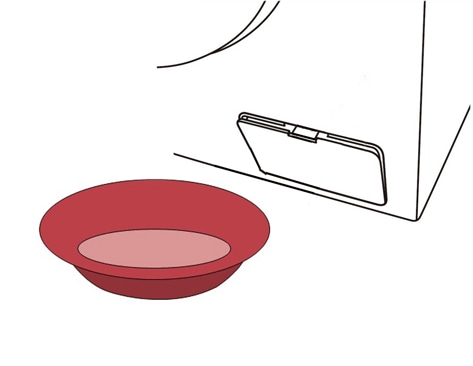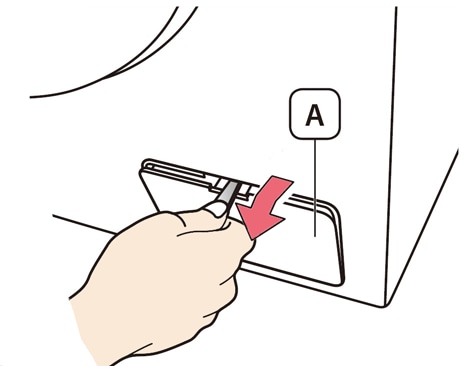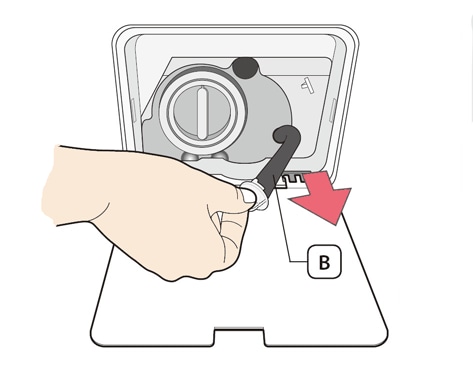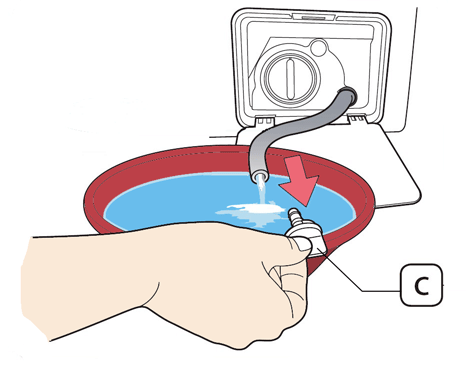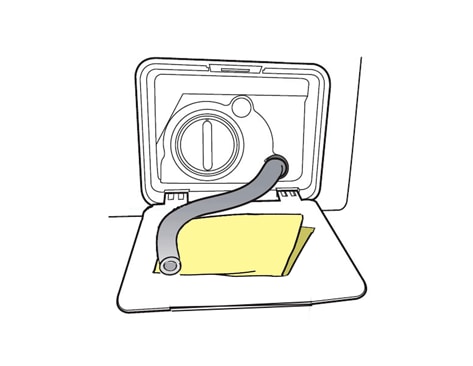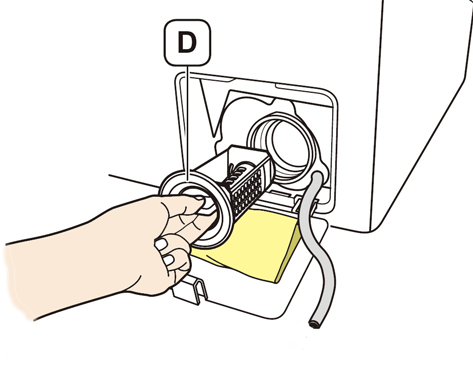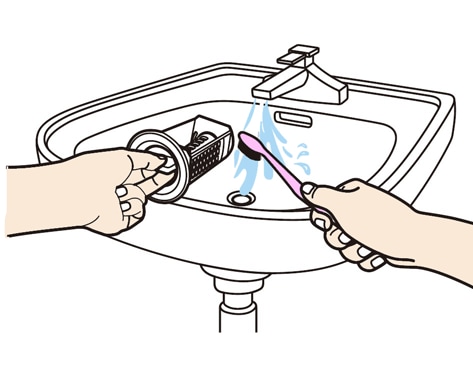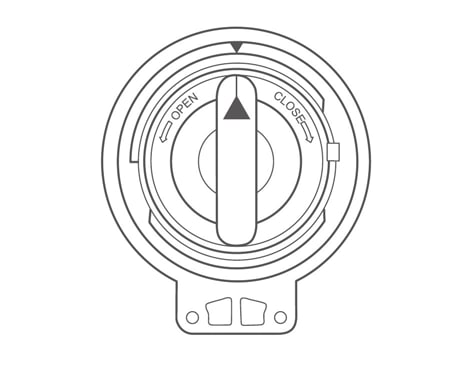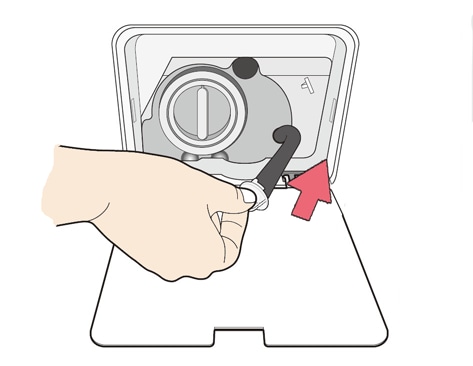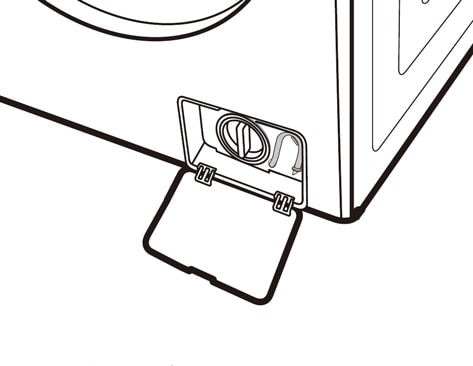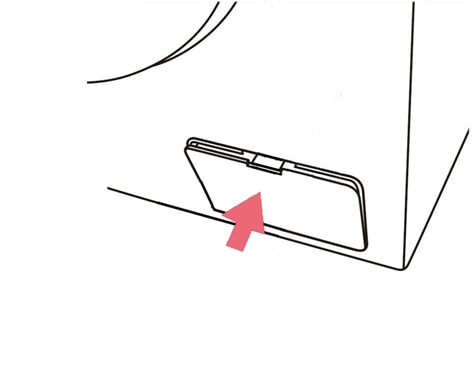Debris filter cleaning
- Before cleaning the debris filter, make sure to unplug the washing machine from the electrical outlet.
NOTE: Do not disassemble the debris filter while the machine is running as hot water may flow out.
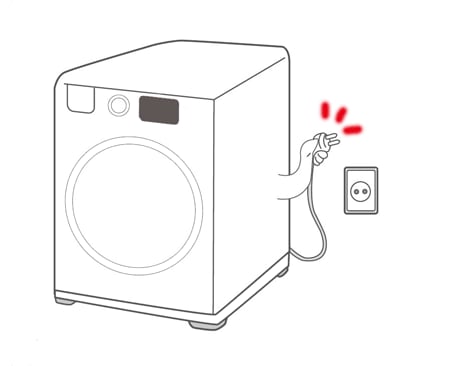
- If foreign substances accumulate at the debris filter, the performance of Eco Bubble function will bedegraded.
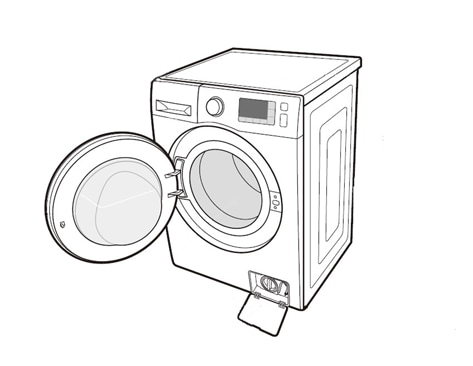
- Prepare a bowl.
NOTE: The remaining water may be more than you expected. Use a large bowl.
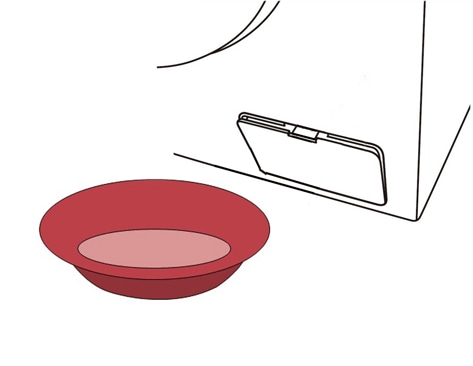
- Open the filter cover(A) by using a coin or key.
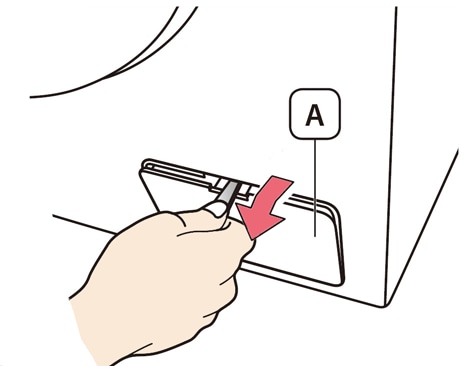
- Pick the emergency draining tube(B) out.
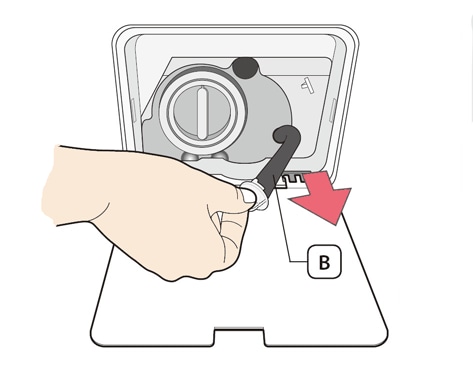
- And open the emergency drain cap(C) by pulling it. Allow all the water to flow into a bowl.
NOTE: Hold the cap at the end of the emergency draining tube(B) and slowly pull it out.
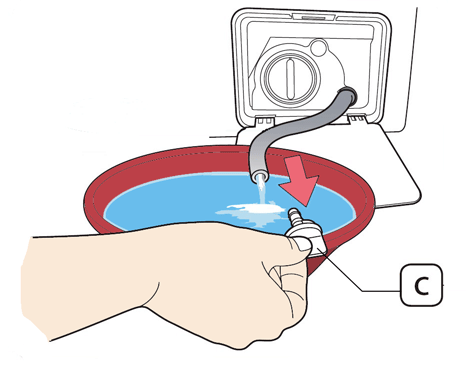
- Prepare a dry cloth.
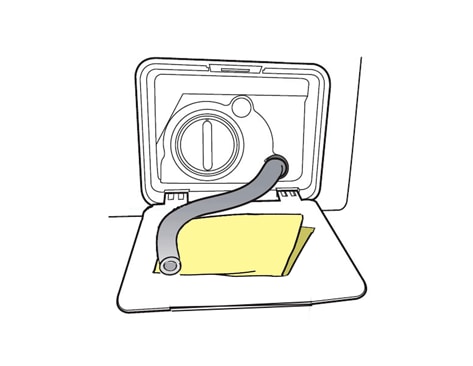
- Unscrew the debris filter cap(D) by turning it to the left.
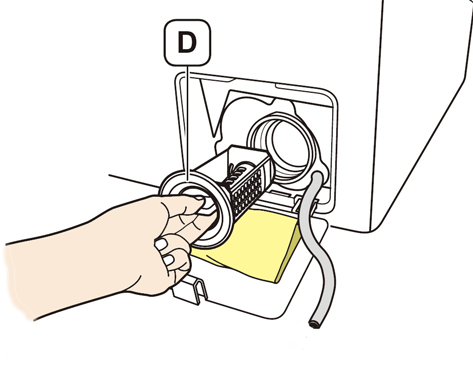
- Wash any dirt or other material from the debris filter. Make sure the drain pump properller behind the debris filter is not blocked.
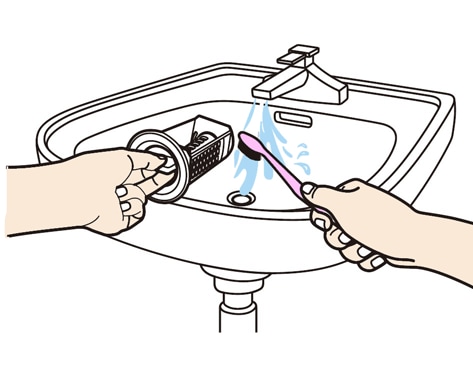
- Replace the debris filter cap tightly.
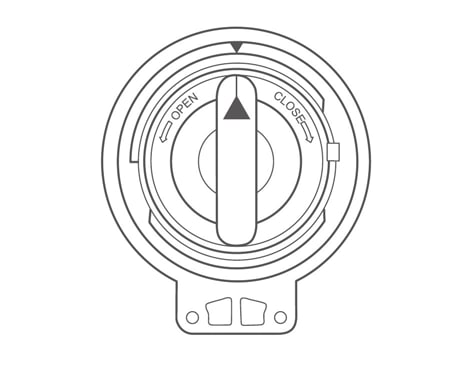
- Reinsert the emergency drain cap and drain tube.
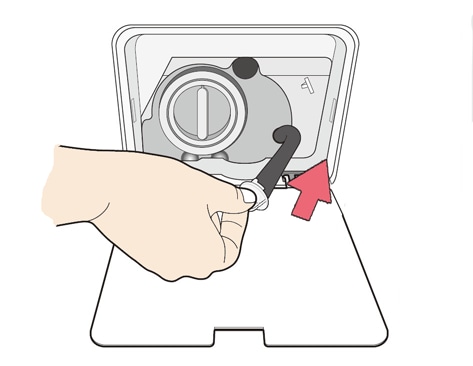
- Make sure to replace the debris filter and emergency drain cap after cleaning it. If they is not reinserted into the machine, your washing machine may malfunction or water may leak.
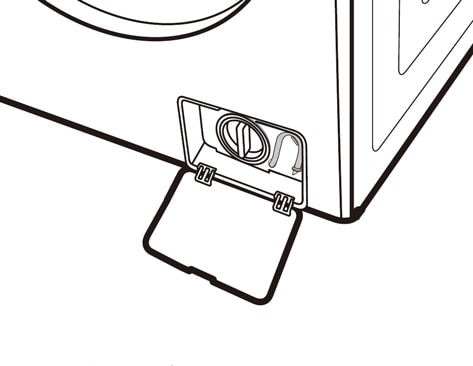
- Close the filter cover.
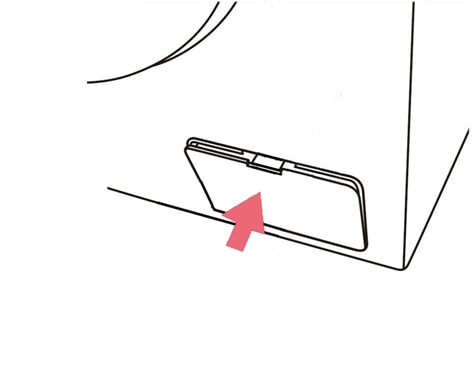
Not what you were looking for? Let us help you directly!
Samsung Careline Team are available:
7 days from 9am-7pm
Chat Live online with an agent.
Email us directly. We aim to respond within 24 hours.
Need Support outside Malaysia?
Visit your Country Site if you live and/or purchased your Samsung products outside Malaysia.
All product and contact information on this page applies to Samsung customers and products purchased within Malaysia only.
How Would You Improve This Answer?
Help us improve our contents by submitting your comment below. We’ll try to implement your suggestion.
NOTE: We cannot respond without your name and email address.
Thank you for your feedback!
Please answer all questions.