How to track my Samsung product repair status?
Wondering your product repair status? Check out our step by step guide here.
Sincerest apologies from us for the delayed response as our Samsung Careline and Service Centre are handling a high volume of requests at the moment. We encourage customer track the repair status through At Your Service and Samsung Members App.
We are working tirelessly, around the clock, to provide assistance to each and every one of you. We encourage you visit our 24/7 live chat to get instant respond. We are not always perfect but we strive to do all we can for our people and our customers at all times.
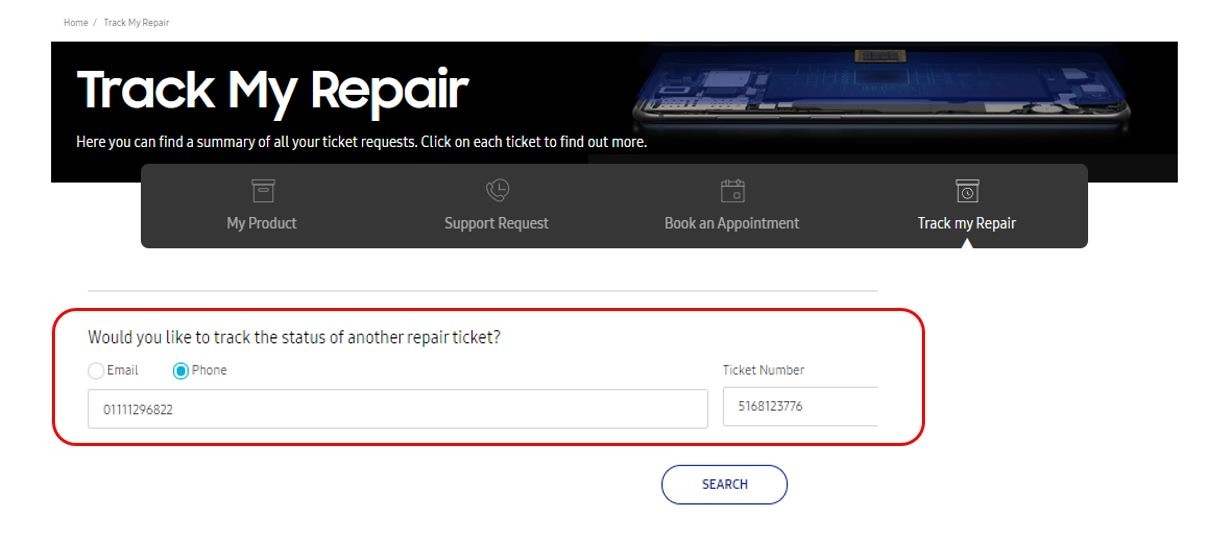
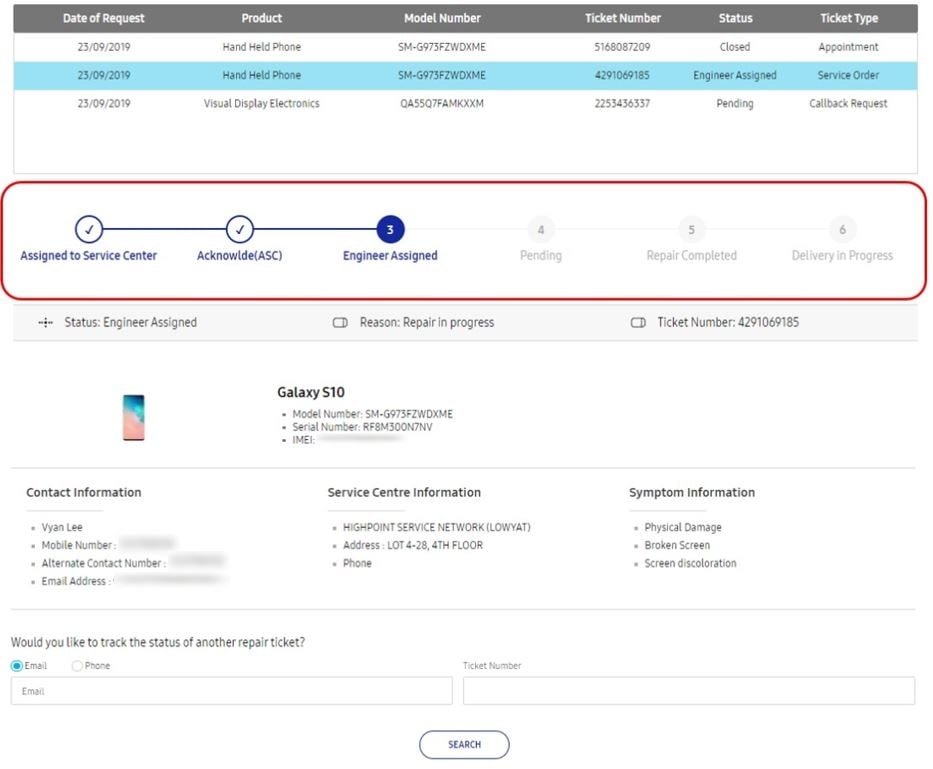
Below is appointment status example.
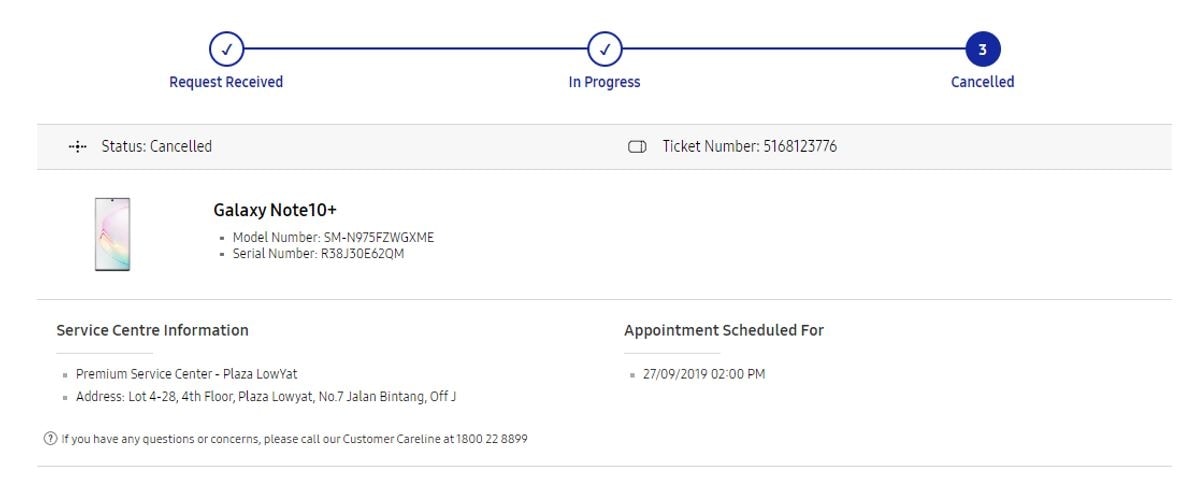

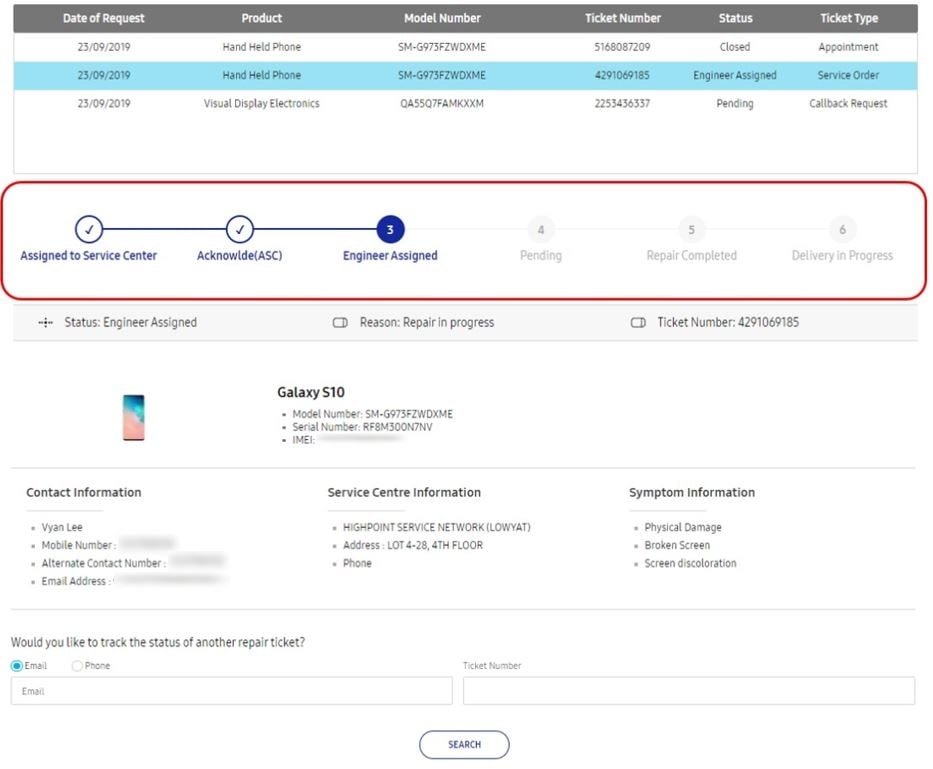
Below is appointment status example.
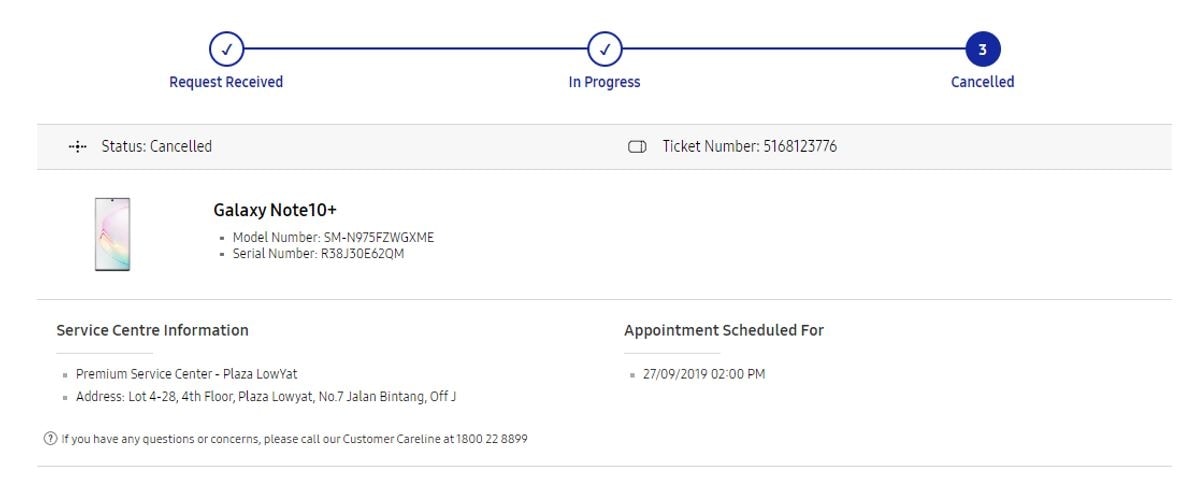
Thank you for your feedback!
Please answer all questions.


