Always-on care, for your device

This content is developed based on Galaxy S10, please note that some features may not be avaialble on certain models.
Always-on Care, for the device you always have on you.
For a device that is always there for you, support is always here. Samsung offers seamless, trouble-free service for Galaxy customers with always-on support through the Samsung Members app and our 24/7 helpline.

Support at your fingertips - < How to Get Help >
Find out how to access Get Help and various support features provided for you.
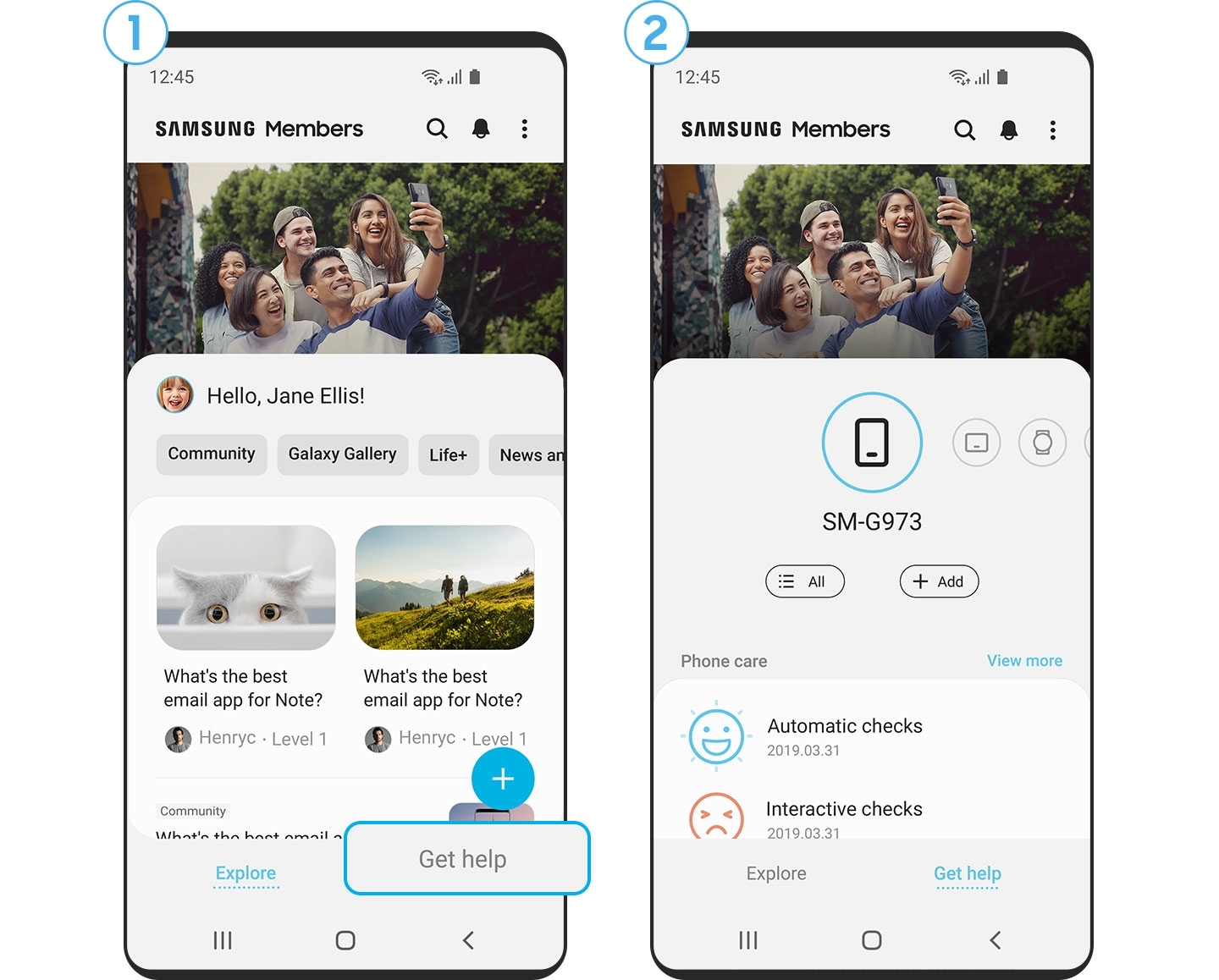

How to Get Help #1 - Phone Care
Before using our 24/7 service, diagnose your own Galaxy and optimize performance.
- Learn how to keep the device healthy with Automatic checks
- Test hardware performance, such as camera and microphone
- Delete unnecessary data and optimizing memory performance
- Reduce battery consumption and speeding up your phone
How to Get Help #2 - < Live Chat >
Having trouble finding time to contact our Helpline? Try using our Live Chat service for real-time chat support to accommodate your needs!
- When you prefer to chat because it is difficult to make a call
- Whenyou require tech support while device is in use
- When you try to solve a problem while receiving Live chat support simultaneously
How to Get Help #3 - < Remote Support >
If Call Helpline and Live Chat Service didn’t solve your problem, try using our Remote Support with tech experts on standby to solve your problems through your own devices.
- When you need to check for device settings and various statuses during support
- When you seek professional help to access your device through Remote Support
How to Get Help #4 - < Send Feedback >
Feel free to send us any additional questions or feedback. Be sure to be specific and provide details and you will receive our response with a push-notification.
- When you unable to use real-time support, such as Helpline and Live Chat Service
- When you find a software malfunction yet have no time to visit the service center for the check up
How to Get Help #5 - < Call customer service >
If there is a problem with your Galaxy, you can always contact our 24/7 Helpline call service, available from anywhere at any time.
When you need immediate assistance with device-related inquiries.
You always have your phone, so we always have your back.
Samsung Members ‘Get Help’! Select your method and enjoy the seamless, trouble-free service,
now available 24/7!
Thank you for your feedback!
Please answer all questions.

