Fingerprint recognition related to front screen cover
Samsung has released a software update to resolve a security issue with fingerprint recognition. If the user has a Note10, Note10+, S10, S10+ or S10 5G device and has registered a fingerprint, the user will get a notification about Biometrics update and notifications are being sent out gradually.
Samsung is aware of this symptom which may appear on some devices with ultrasonic fingerprint sensor and this
issue will be resolved with a upcoming software update. This symptom may appear when both silicone case’s patterns and fingerprint are recognized together on device while attaching some silicone cases with specific patterns. Regarding this, Samsung is scheduled to release a new update in the near future.
Samsung encourages users to keep software and apps updated to latest version. If you’re currently using a front silicone cover, remove the cover and re-register the new fingerprint to avoid the fingerprint recognition malfunctions that may appear on device. And we recommend not to use the cover before release of new software.
Please note that the notification will be sent gradually only to customers that have fingerprints registered on their phone.
Notifications will not be sent if fingerprints have not been registered.
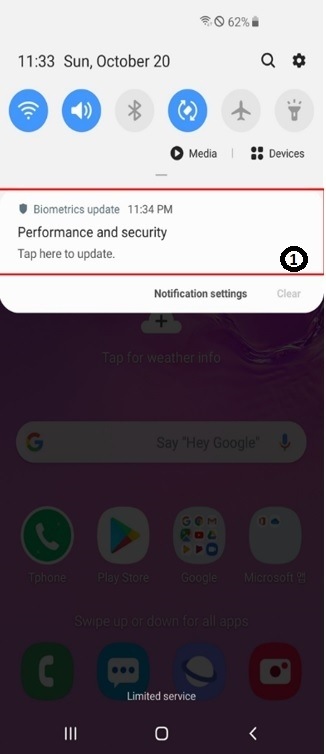
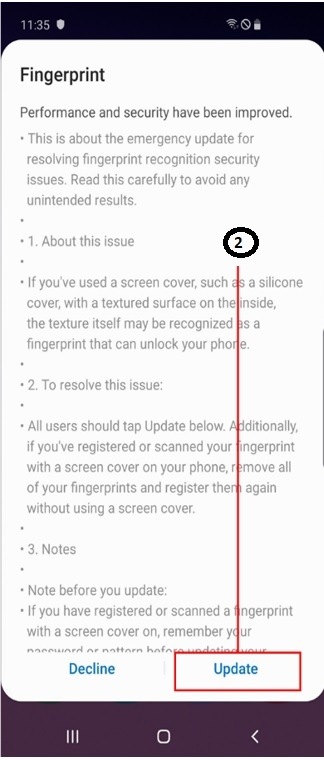
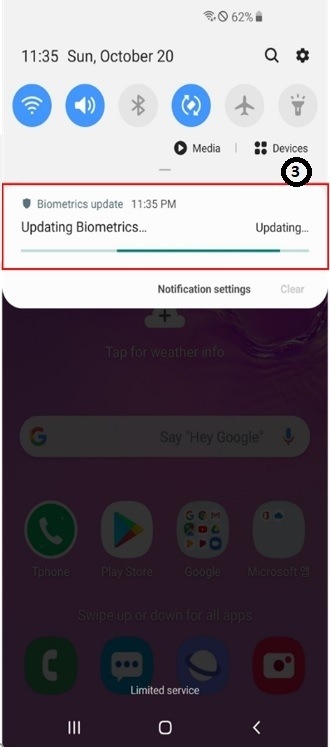
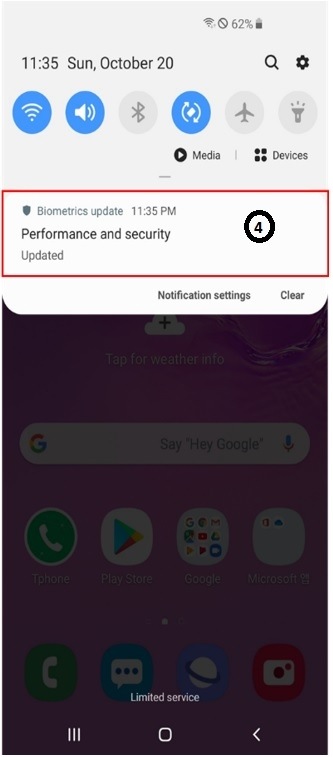
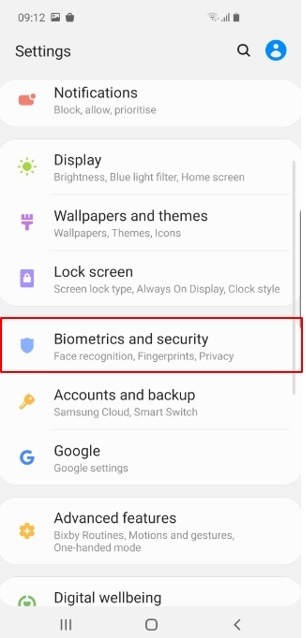
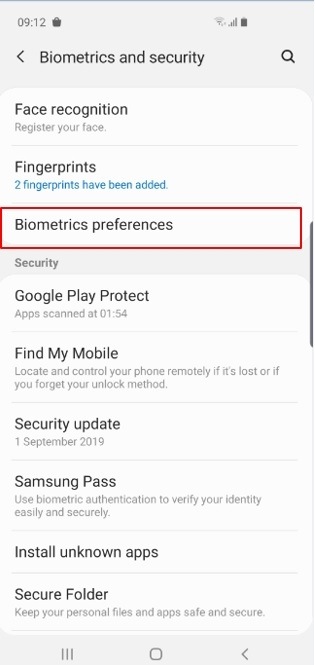
If the update is completed successfully, version is like next.
P OS: Fingerprints 2.0.24.20
Q OS : Fingerprints 5.0.0.1
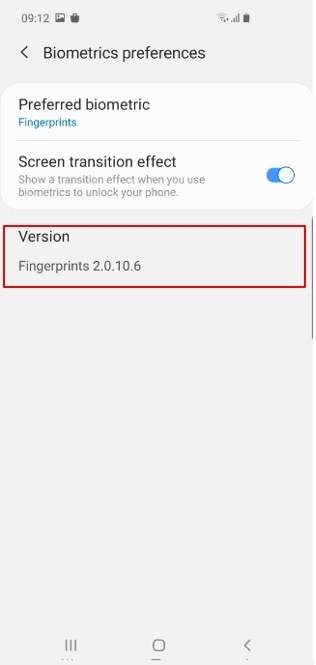
Yes. Device works properly when you restart the device after update. Thus please make sure to restart the device after update and then re-register fingerprint. Also you should make sure that there's no screen cover when you register new fingerprints. You may not be able to register or scan your fingerprints if you use a screen cover, especially any screen cover with a bumped or dotted pattern.
Whoever used the front screen cover may experience the same symptom if maintain the previous fingerprint after update because registered fingerprint before update may have the wrong fingerprint information.
Thus if you had registered or scanned a fingerprint with a silicone screen cover on phone, especially a screen cover with a textured surface on the inside, you should remove all of existing fingerprints and re-register them again without the front cover after update is complete.
Once again, you should make sure that there's no screen cover while registering new fingerprints. You may not be able to register or scan your fingerprints if you use a screen cover, especially any screen cover with a bumped or dotted pattern.
Please use whole fingerprint while register new fingerprints.
This application update contains important security enhancements so must be installed.
Please note that you cannot delete the notification display until the update is installed.
Users who have ever used the front screen cover may experience the same symptom if they maintain the previous fingerprint after update because the registered fingerprints before update may have the wrong fingerprint information.
Thus if you had registered or scanned a fingerprint with a silicone screen cover on phone, especially a screen cover with a textured surface on the inside, you should remove all of existing fingerprints and re-register them again without the front cover after update is complete.
Once again, you should make sure that there's no screen cover when you register new fingerprints. You may not be able to register or scan your fingerprints if you use a screen cover, especially any screen cover with a bumped or dotted pattern.
If your fingerprint is not scanned properly, please delete the existing registered fingerprint and re-register to use them. If similar symptoms still appear after re-registration, please visit to the Authorized Samsung Service Center with device.
The security about fingerprint registration and authentication was enhanced with this update. So after the update, you may not be able to
register or scan your fingerprints if you use a *screen cover. For security enhancement, please use your device without the front cover regardless of front cover’s shape.
* Especially any screen cover with a bumped or dotted pattern including dome glass, protective cover, 3’rd party’s protective film, etc
The security about fingerprint registration and authentication was enhanced with this update. So after the update, you may not be able to
register or scan your fingerprints if you use a *screen cover. For security enhancement, please use your device without the front cover regardless of front cover’s shape.
* Especially any screen cover with a bumped or dotted pattern including dome glass, protective cover, 3’rd party’s protective film, etc
If you require further assistance, contact us Toll Free in Malaysia on 1800 22 8899 or Live Chat us.
Our Support Team are available 24 hours / 7 days a week and will be able to help further troubleshoot with you.
If you wish to visit our nearby service center, you can make your appointment here before heading to our service center.
Thank you for your feedback!
Please answer all questions.

