Galaxy Gear Fit - Charging your Device
1. Locate the charging terminals on both the Samsung Gear™ Fit and the charging dock.
2. Place the charging dock on the back of the Gear Fit so that the charging terminals on each device meet.
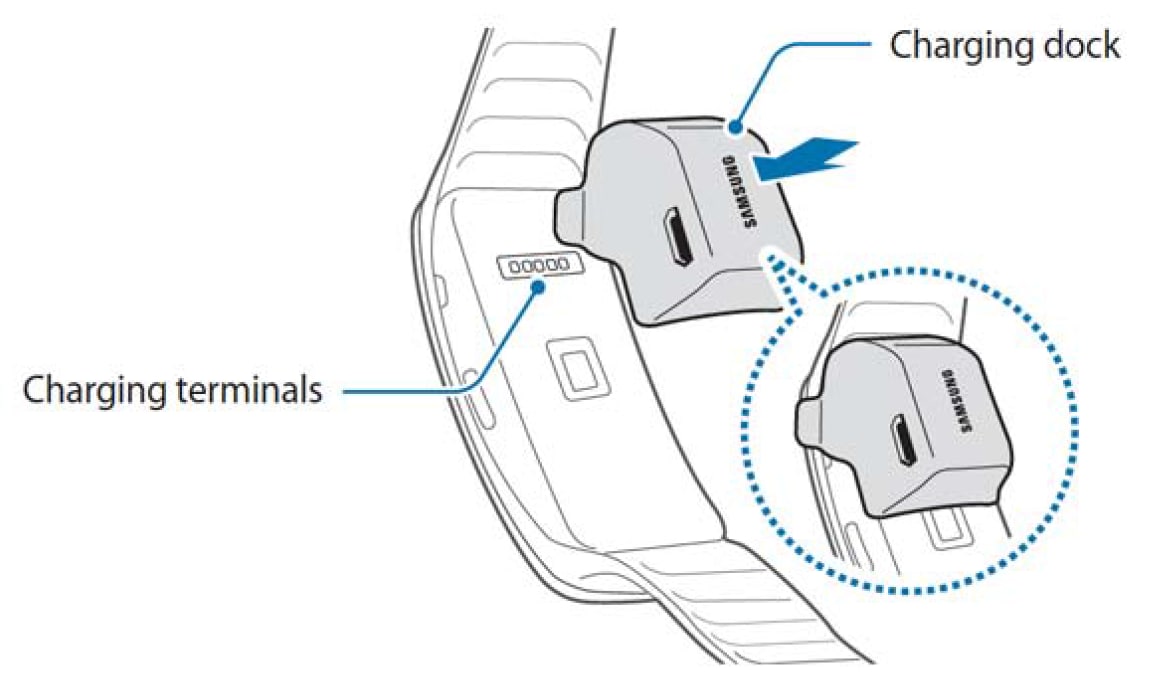
3. Plug the USB connector into the dock's charging jack, and plug the other end of the charger into an electrical outlet.
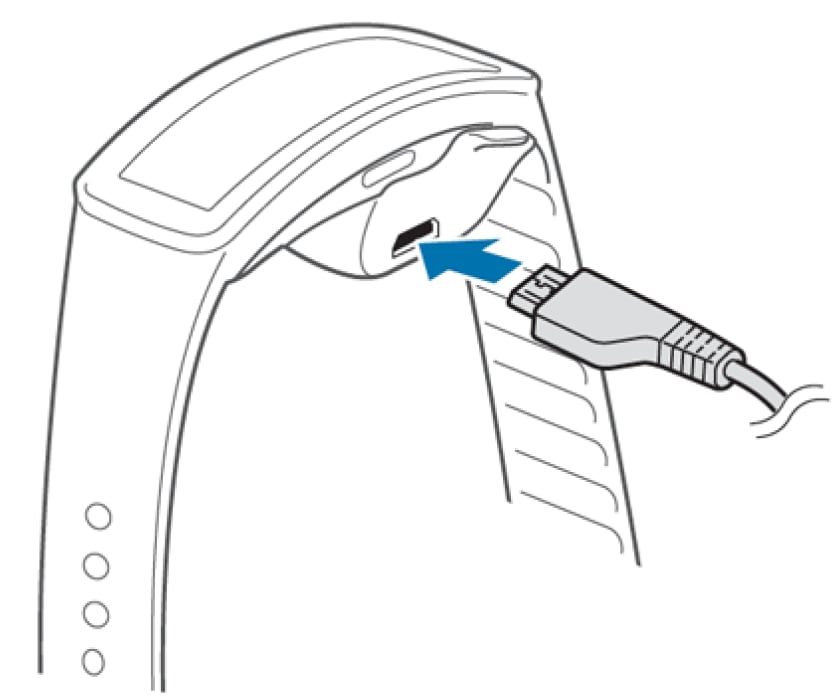
4. Fully charge the Gear Fit before using it for the first time. When charging is finished, remove the dock from the device.
5. Turn on the Gear Fit by pressing and holding the Power key for a few seconds.
Not what you were looking for? Let us help you directly!
Samsung Careline Team are available:
7 days and 24 hours
Chat Live online with an agent.
Email us directly. We aim to respond within 24 hours.
How Would You Improve This Answer?
Help us improve our contents by submitting your comment below. We’ll try to implement your suggestion.
NOTE: We cannot respond without your name and email address.
Thank you for your feedback!
Please answer all questions.

