How to change game performance settings on Samsung mobile phone?
You can activate Game Launcher via a heads-up notification. The notification will be shown the first time a game is installed on the device or games are added to a new folder.



For an optimized gaming experience on the Game Launcher, try the performance control feature! There are 3 modes you can select to enjoy better gaming experience.
Activate "Focus on performance" mode for an optimized gaming experience, but keep in mind that this may use battery power
faster than other modes.
Activate "Balanced" mode for a good balance between game performance and battery usage.
Activate "Focus on power saving" mode to limit some performance and maximize battery usage.



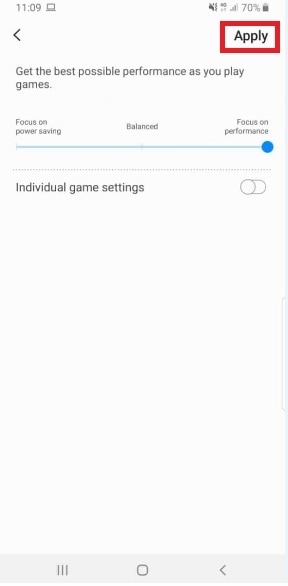
Thank you for your feedback!
Please answer all questions.

