How to Change Default Navigation App on the Galaxy Device
When you try to set Waze or Google maps as the default navigation app but default apps in setting is not included navigation apps. Here are the steps allow you to choose which navigation app you desired to launch.
Note: Change Waze as default app from Google Map will be use as example for following steps.

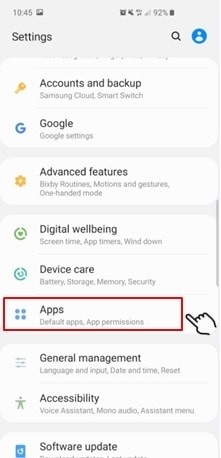
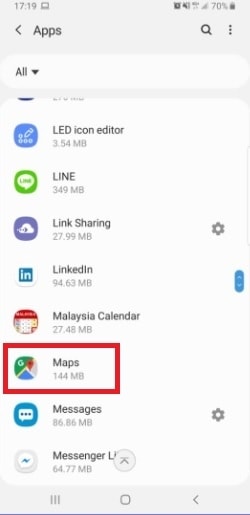
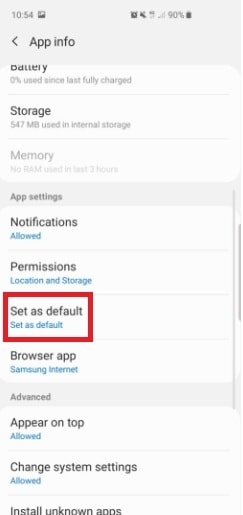
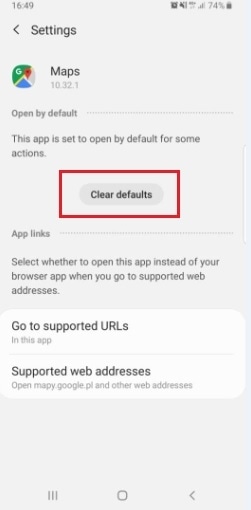
Note: If the location URL link you received is from Waze it only can open in Waze, same for Google Map.

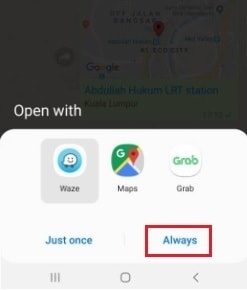
** Your rating and comments should only be based on the above content.
For all other queries or further technical assistance,
please call our Samsung Customer Careline 1800 22 8899 or Live Chat with our Technical Team online, services are open 24 hours, 7 days.
Thank you for your feedback!
Please answer all questions.

