Precautions when using the Galaxy foldable devices
The Galaxy foldable devices are equipped with Infinity Flex Display based on Ultra-Thin Glass. Since these devices are produced using foldable glass substances, they need some extra care and maintenance to perform at their best. Follow the important tips outlined below and your foldable device will continue looking and performing great.
Before you try the recommendations below, be sure to check if your device's software and related apps are updated to the latest version. To update your mobile device's software, follow these steps:
Step 1. Go to Settings > Software update.
Step 2. Tap on Download and install.
Step 3. Follow the on-screen instructions.
Precaution 1. Do not press the screen with a sharp object
Do not press the screen or front camera lens with a sharp object, such as a pen or your fingernail. Do not apply excessive pressure to it. Please be aware that excessive force or pressure using the tool on the main screen may result in scratches or damages.
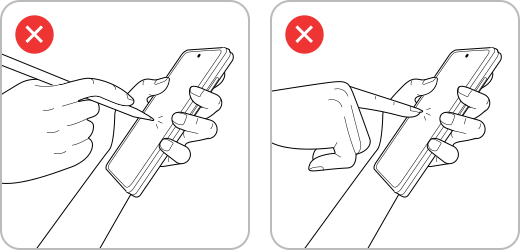
Precaution 2. Remove all foreign objects from the main screen
When folding the device, do not place any objects, such as cards, coins, or keys, in between the screens, as doing so may cause damage to the main screen. Fold the device before putting it in or storing it. Be sure not to store the device unfolded as there is a chance that another object could scratch or puncture the screen. It is not recommended to open the screen by using a finger in between the screen.
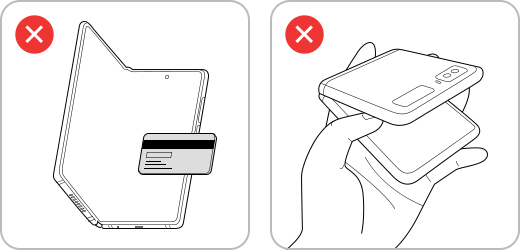
Precaution 3. Be careful that liquids and dust does not enter the device
Galaxy Z Fold3 5G and Z Flip3 5G support IPX8 rated water-resistance. Care must be taken to maintain the water-resistance of your device and to prevent the damage to your device.
- Do not immerse the device in fresh water deeper than 1.5 m for more than 30 minutes. If you immerse the device in any liquid other than fresh water, such as salt water, ionized water, or alcoholic beverage, liquid will enter the device faster and it may result in damage to device.
- If the device is exposed to fresh water, dry it thoroughly with a clean, soft cloth. If the device is exposed to other liquids, such as salt water, swimming pool water, soapy water, oil, perfume, sunscreen, hand cleaner, or chemical products such as cosmetics, rinse it with fresh water and dry it thoroughly with a clean, soft cloth. If you do not follow these instructions, it may cause damage to the device and the device’s performance and appearance may be affected, also it may not be covered by warranty.
- Do not expose the device to water moving with force.
In addition, these devices are not dust-resistant. Exposure to small particles, such as sand, may cause damage to the device, such as scratches or dents on the screen.
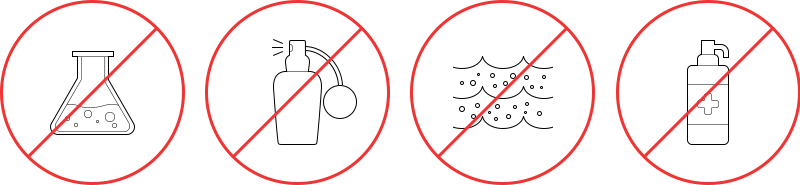
Note: IPX8 is based on test conditions for submersion in up to 1.5 meters of freshwater for up to 30 minutes. Not advised for beach or pool use.
Precaution 4. Do not remove the screen protector film
It is recommended that you do not remove the screen protector film, and do not install other films or stickers, as doing so may cause device damage. Unapproved screen protectors may cause the sensors to malfunction.
Precaution 5. Keep a safe distance from magnetic objects
Your device contains magnets. Please keep a safe distance between your device and objects that may be affected by magnets, such as credit cards and implantable medical devices because the objects may be damaged or disabled by the magnets in the device. If you have an implantable medical device, consult your physician before use.
Precaution 6. Ensure the device is folded and positioned correctly when wireless charging
When wireless charging, fold the device and place the device's back on the center of the wireless charger. Since the product has a built-in magnet and the location of the wireless charging coil is different depending on the device, adjust the device's position as shown below.
Otherwise, the device may not charge properly or may overheat. If you place it in a different position or orientation than the picture, it may slip due to the inclination of the device and magnetic force.
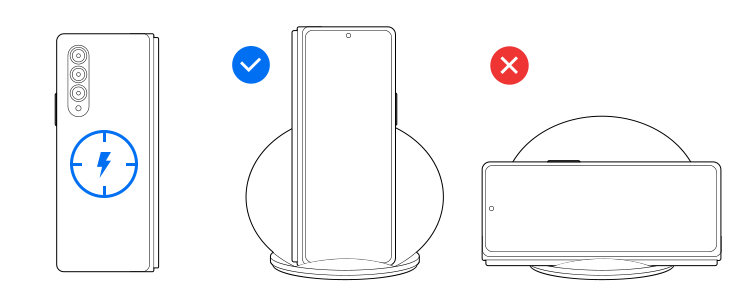
Galaxy Z Fold3 5G

Galaxy Z Flip3 5G
Note:
- If you use a metal protective cover or sticker, or a cover with metal ring on the device, please remove it before wireless charging and charge the device. Also, do not place the device on the wireless charger when conductive materials, such as metal objects and magnets, are placed between the device and the wireless charger.
- The location of the wireless charging coil may differ depending on the device.
Precaution 7. When using Samsung Pay, use your Galaxy Z Fold and Galaxy Z Flip3 5G closed
For your Galaxy Z Fold, we recommend that you use the device closed for Samsung Pay. For the Galaxy Z Flip3 5G, the device reads Samsung Pay at the bottom, so tag the device backside on the card or NFC reader with the bottom half.
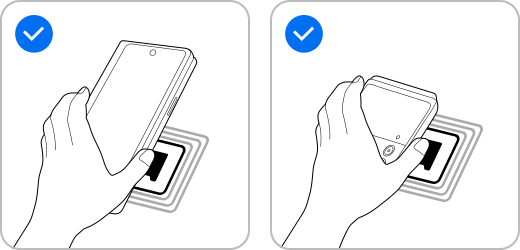
- To make payments with Samsung Pay, the device may require a connection to a Wi-Fi or mobile network depending on the region.
- This feature may not be available depending on the service provider or country.
Note: Device screenshots and menu may vary depending on the device model and software version.
Thank you for your feedback!
Please answer all questions.


