Software Upgrade (FOTA)
Software over the Air Upgrade
When new software is available, you will receive the notification automatically in Home screen.
Pull down notification bar and press "Software Update" message bar to access and start the upgrade operation.
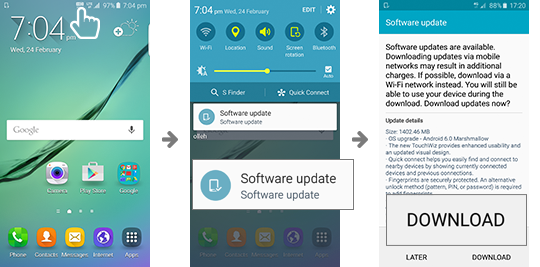
__ If you want to check the new software update is available manually, tap
Settings > About device > Software Update
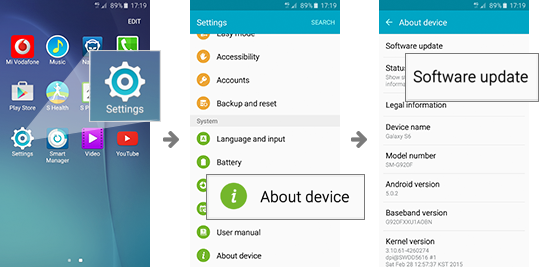
Update :Check for updates manually
Auto update : Check for updates automatically
Q&A
Q. I’m worried about data loss like contacts and photos after software upgrade over the air
A. All user data is preserved after upgrade. However, we recommend you backup the data periodically.
Q. When I upgrade the software over the air, I found the packet data is necessary. Will I get charged?
A. It’s depend on the policy your network provider. So we recommend using free Wi-Fi network.
Do take note before Software Upgrade Over The Air,
- Recommend using a proper Wi- Fi network to avoid abnormal carrier data fee.
- Make sure to charge the battery (more than 50% capacity) and to have the enough device memory. (at least 1GB)
- Do not remove battery during upgrade.
- Do not use the rooted device.
Not what you were looking for? Let us help you directly!
Samsung Careline Team are available:
7 days - 24 hours
Chat Live online with an agent.
Email us directly. We aim to respond within 24 hours.
Need Support outside Malaysia?
Visit your Country Site if you live and/or purchased your Samsung products outside Malaysia.
All product and contact information on this page applies to Samsung customers and products purchased within Malaysia only.
How Would You Improve This Answer?
Help us improve our contents by submitting your comment below. We’ll try to implement your suggestion.
NOTE: We cannot respond without your name and email address.
Thank you for your feedback!
Please answer all questions.

