What is Live Stickers and How to use it?
In this FAQ:
• What are Live Stickers?
• How to apply 3D Live Stickers?
• How to apply Live Stickers?
What is Live Stickers?
With the Live Sticker feature, you can capture photos and videos with various 3D live stickers. As you move your face, the sticker (such as glasses or hats) will track your movements, where you can open your mouth or blink and the sticker will react
• 3D live sticker: Apply a sticker such as glasses or a cap on your face
• Live sticker: Open your mouth or blink your eyes as instructed to preview how the sticker moves
How to apply 3D Live Stickers?
How to apply Live Stickers?

Tap Camera App
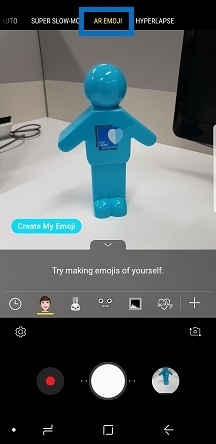
Tap AR Emoji


The sticker move along with face motion

Photo or Video is captured
Where to Buy:
Find out where to buy Samsung Galaxy S9 and S9+
Thank you for your feedback!
Please answer all questions.

