Cant hear anything when making calls on my Samsung Smartphone
If you're having trouble hearing the person on the other end of your phone call, there are a few things to check on your phone that might help. Select from the drop downs below for steps on each of the following options:
Please Note: This guide is created for Malaysian variant devices.Make sure there's nothing covering the speaker at the top of the front of your device. A poorly placed screen protector is one of the most common causes of low volume during calls.
Ensure that the volume on your device has been set to the highest level during a voice call. You can also try tapping on the speaker to see if this improves the call volume.
During a voice call, press the volume button located on the left side of your device, and then tap on the drop down arrow to open the volume settings.
Tap and drag the Call volume bar to the end to maximise the Call volume settings.
If you still cannot hear anything during voice calls, please proceed to the next step.


Restart your device and then test it again. If the issue persists, please proceed to the next step.

Contact your service provider to check the network stability or if there have been any network interruptions in your area.
○ If your service provider confirms that there is currently an issue, you may need to wait until your service provider resolves the current network problems.
○ If your service provider confirms that there are no current issues with the service, proceed to the next step.
○ Go to Samsung Member Get Helps to do interactive checks for mic and speaker.
Playback the recording to see if you can hear yourself. If you can hear yourself, it is likely that there is an issue with the other end of the voice call or your service provider. If you cannot hear yourself in the voice recording, please proceed to the next step.

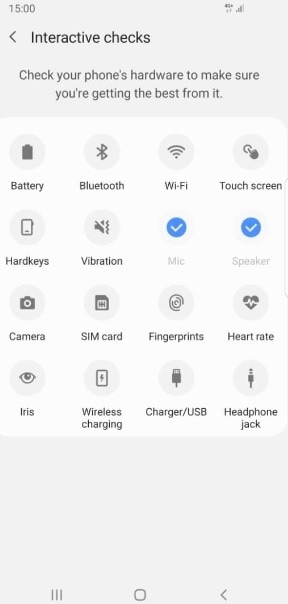
○ Check to see if the microphone and receiver is blocked/dirty. If it is blocked or dirty, gently brush it off using a dry toothbrush or a brush. After you have cleaned your device, test your device again to see if there is sound.
Click here to learn how. Booting your device in Safe Mode will essentially disable all 3rd party apps/services and purely load the Android OS. Try making a voice call to hear if there is any sound coming from the receiver/speaker.
○ If there is sound, it is highly likely that there is 3rd party interference with the Operating System of your device. It is recommended to Perform a Factory Data Reset in these circumstances. Proceed to Step 7.
○ If there is no sound, it is likely that it is not a software issue.
This will bring your device back to factory default settings just like when you first powered on your device for the first time.
Click here to learn how to perform a Factory Data Reset.
Please Note: Ensure you back up your important data as this process wipes all personal data from your device.
If you require further assistance, contact us Toll Free in Malaysia on 1800 22 8899 or Live Chat us. Our Support Team are available 24 hours / 7 days a week and will be able to help further troubleshoot with you.
Thank you for your feedback!
Please answer all questions.


