How to import or export contacts stored in SIM card
Please Note: The information on this page is for New Zealand products only. Sequences or settings will vary depending on location and/or where the product had been purchased. To be redirected to your local support page please click here.
If you need to quickly transfer phone numbers from one device to another - exporting them to the storage on your SIM card is an effective way - however, only phone numbers and names will be transferred to a SIM card. Any addresses, email addresses or other information will stay on the device.
You won't be able to add any details to contacts that are stored on a SIM card, so importing them to your device or Google/Samsung accounts will allow you to add photos, email addresses and other information to each contact.
The step-by-step guides in the dropdowns below are organised by operating system.



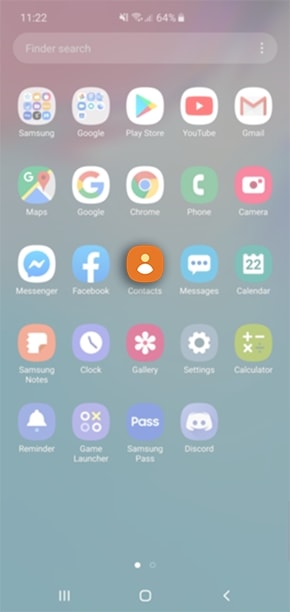

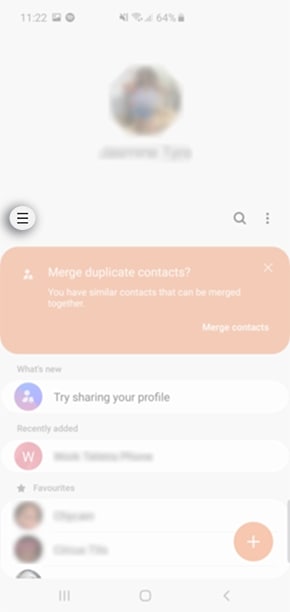



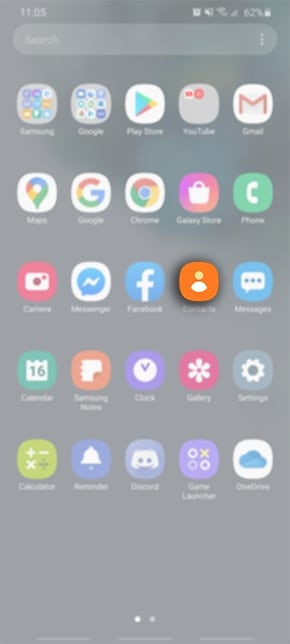


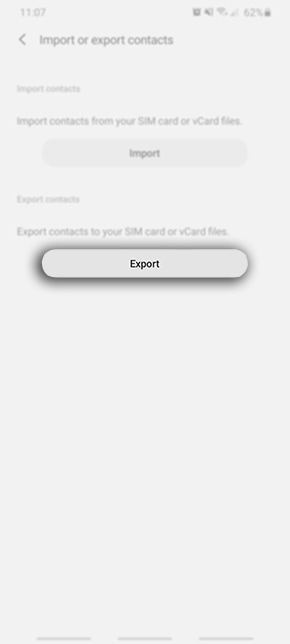


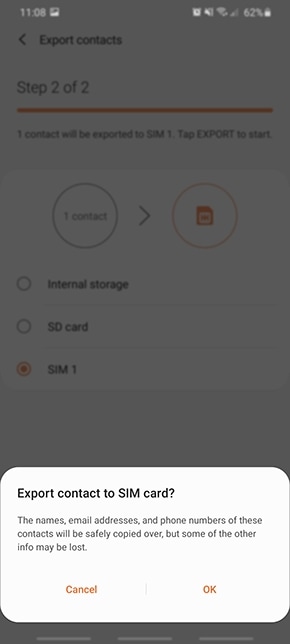

You can download the user manual from our Manuals & Downloads page. For all other queries or further technical assistance, please call Samsung Customer Care on 0800 726 786 or Live Chat with our Technical Team online, services are open 24 hours, 7 days
Thank you for your feedback!
Please answer all questions.




