How to uninstall downloaded applications?
* Please note: this section is designed to give you basic product troubleshooting information, also refer to your user manual for more information.
Tap and hold an app and select an “Uninstall” option to uninstall downloaded applications
• Disable: Disable selected default apps that cannot be uninstalled from the device.
• Sleep: Put apps in sleep mode to save the battery by preventing them from running in the background.
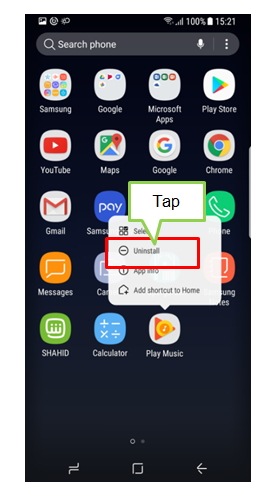
You can download the user manual from our Manuals & Downloads page. For all other queries or further technical assistance, please call Samsung Customer Care on 0800 726 786 or Live Chat with our Technical Team online, services are open 24 hours, 7 days.
Thank you for your feedback!
Please answer all questions.



