What is the notification panel on Samsung Tab and how do I use it?
Please Note: The information on this page is for New Zealand products only. Sequences or settings will vary depending on location and/or where the product had been purchased. To be redirected to your local support page please click here.
Samsung Galaxy Note Tab ( GT-N8000) has a different notification panel in comparison to the Galaxy Smartphones. Picture below shows the added features:
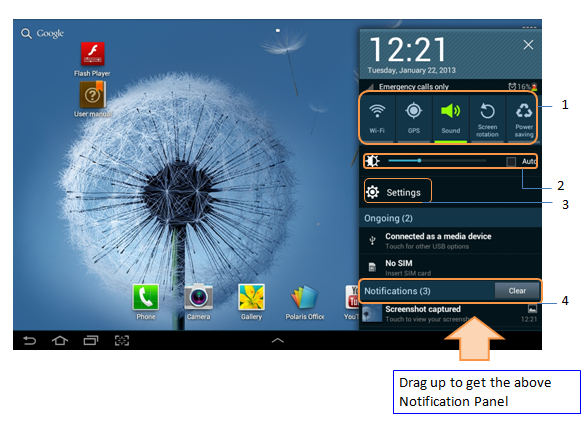
**You need to drag the right bottom corner of the screen upwards to open the notification panel as shown above.
1 - These are the shortcuts created to open an application or feature in quickest way possible.
2 - This is User Interface to set the brightness of the screen.
3 - To access the Settings Tab.
4 - Notification Bar which shows new activity on your phone .
** "To aid us in creating better support content for you, kindly complete the survey below if your query was resolved. Your rating and comments should only be based on the above content.
For all other queries or further technical assistance, please call Samsung Customer Care on 0800 726 786 or Live Chat with our Technical Team online, services are open 24 hours, 7 days."
Thank you for your feedback!
Please answer all questions.



