What is Quick Connect feature on my Galaxy Note 4?
* Please note, this section is designed to give you basic product troubleshooting information, also refer to your user manual for more information.
Quick Connect is a feature which is used to search and connect to nearby devices easily. You can conveniently share content stored on your device with computers. You can also use the device as a remote control by connecting it to a TV.
Note:
■ Connection methods may vary depending on the type of connected devices or the shared content.
■ Device name may vary depending on the Bluetooth devices to pair with. For example, the device name can be shown as BT MAC.
■ Ensure that devices to be connected support the Quick Connect feature and that their screens are turned on.
■ Ensure that Wi-Fi Direct or the Bluetooth feature is activated on devices that do not support the Quick Connect.
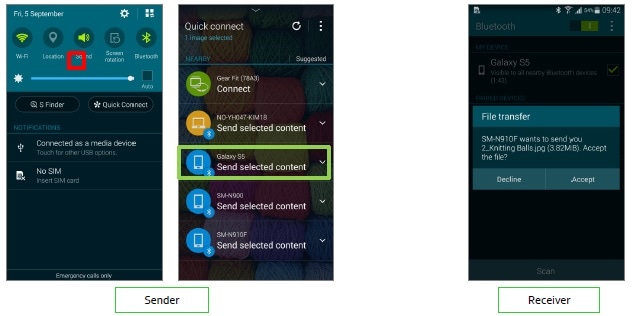
** "To aid us in creating better support content for you, kindly complete the survey below if your query was resolved. Your rating and comments should only be based on the above content.
For all other queries or further technical assistance, please call Samsung Customer Care on 0800 726 786 or Live Chat with our Technical Team online, services are open 24 hours, 7 days."
Thank you for your feedback!
Please answer all questions.



