Why are my earbuds not working?
Last Update date : Nov 23. 2020
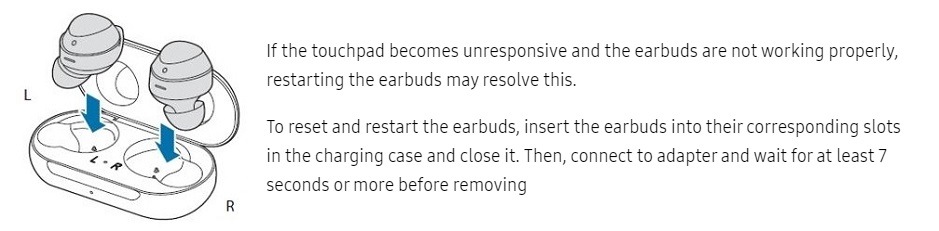
Reasons your earbuds may not work properly and what you should do:
- The battery may be completely discharged. Charge the battery completely before using the earbuds.
- If the touch-sensitive sensor does not make contact with your ear, the earbud may not work. Make sure that the touch-sensitive sensor is clean (Remove any obstacle, dust and ear wax from the touch-sensitive sensor). If you do not hear a sound informing you that the earbuds are detected, remove the earbuds from your ears and put them in again.
- If there is no sound that emits informing you that the earbuds are detected, remove the earbuds from your ears and put them in again.
- If the touchpad does not recognise the earbuds or the earbuds do not work, insert the earbuds into their corresponding slots in the charging case and remove them after seven seconds or more.
For more information on Galaxy buds, check out some of the below FAQ's:
- How to prepare your earbuds for use
- How to wear the earbuds correctly
- What to do when my charging case wont close properly
- Audio and call quality of your Galaxy Buds
- Bluetooth and your Galaxy Buds
You can download the user manual from our Manuals & Downloads page. For all other queries or further technical assistance, please call Samsung Customer Care on 0800 726 786 or Live Chat with our Technical Team online, services are open 24 hours, 7 days.
Thank you for your feedback!
Please answer all questions.



