

- While some of its features support Samsung-manufactured OEM SSDs and SSDs from other manufacturers, SSD Magician Software is designed and optimised specifically for Samsung-branded SSDs.
- Magician only shows features that are supported for the connected SSD. The features that appear may differ depending on the connected SSD.
- Magician does not work with SSDs connected via the SCSI controller interface.


Drive Information


Drive Management


Data Management
its data management magic


Help centre
Answers are just clicks away
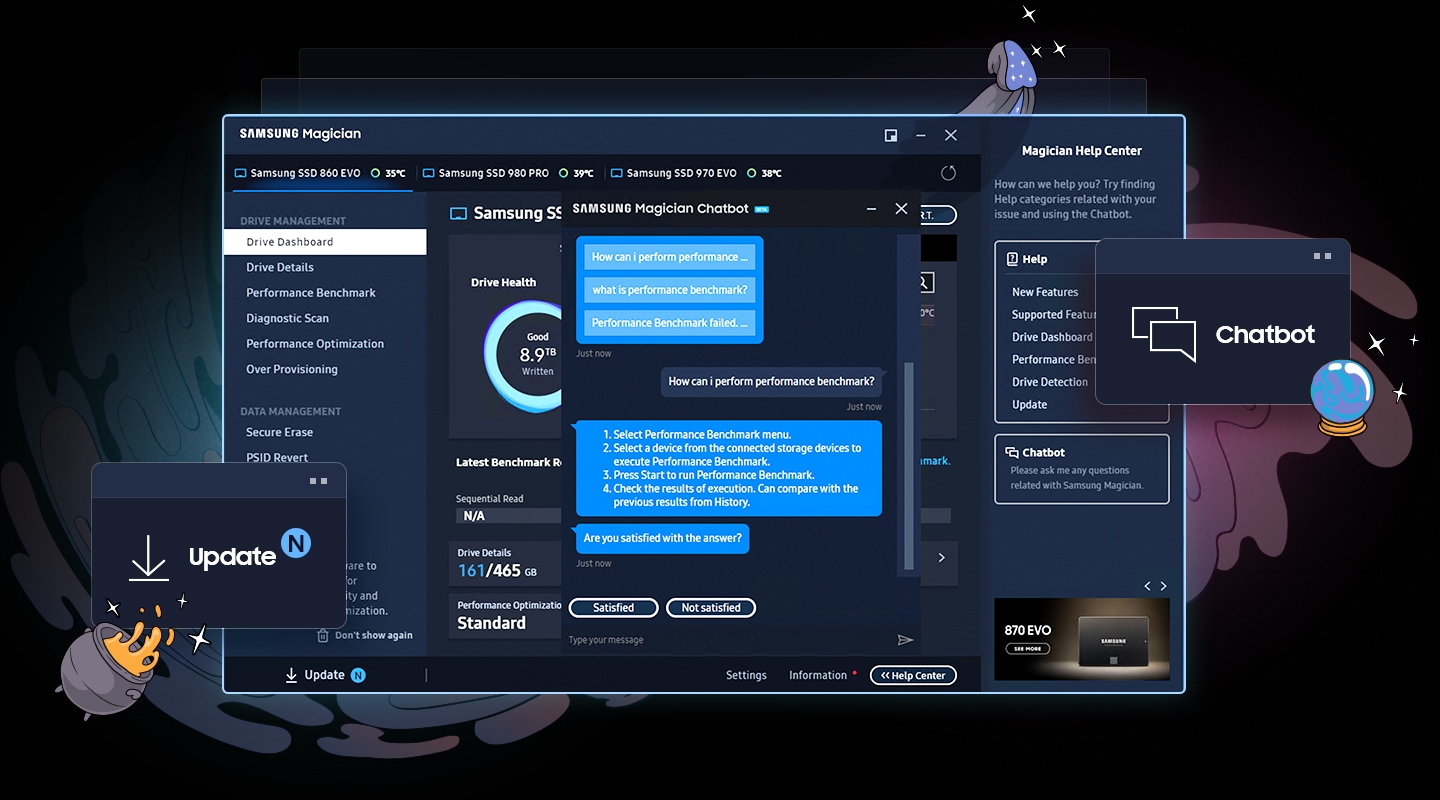
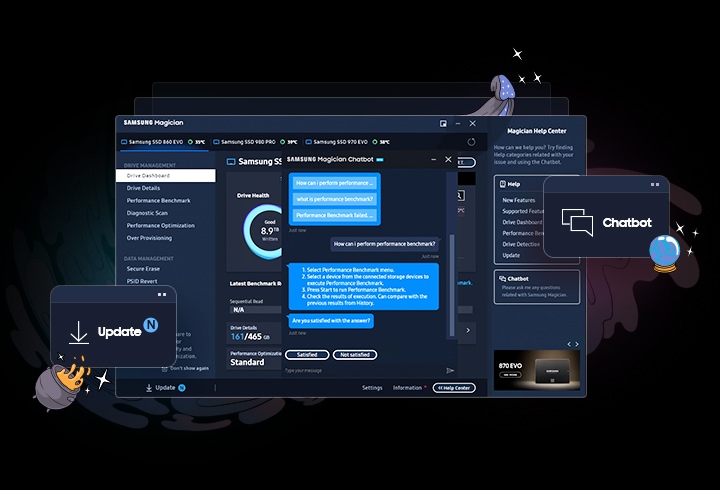
For more information about Magician Software, please visit semiconductor.samsung.com/consumer-storage/magician


