How to add Frequently Used Apps to Windows 8 Taskbar?
Last Update date : Jul 07. 2022
To add Frequently Used Apps to the Taskbar, follow these steps:
1
On the Start screen, move the cursor over the App you want to add. Right-click and select Pin to taskbar
![Right-click and select Pin to taskbar]()

2
After selecting Pin to taskbar, the shortcut icon of the App is now created on the Taskbar
![Shortcut icon of the App is created on the Taskbar]()
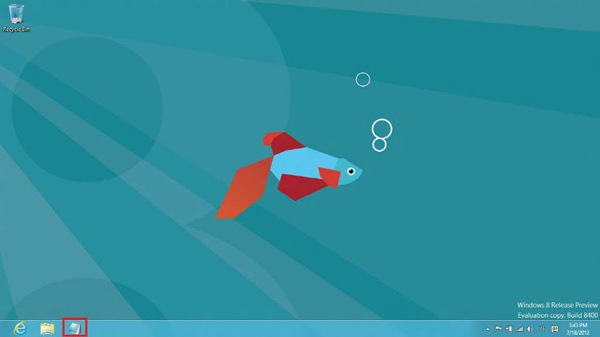
Thank you for your feedback!
Please answer all questions.
RC01_Static Content



