How to delete Search Records on Samsung Windows 8 PC?
Last Update date : Jul 13. 2022
1
Move the cursor to the top right corner and open the Charm Bar
2
Select Settings > Change PC Settings (on the bottom)
![Change PC Settings]()
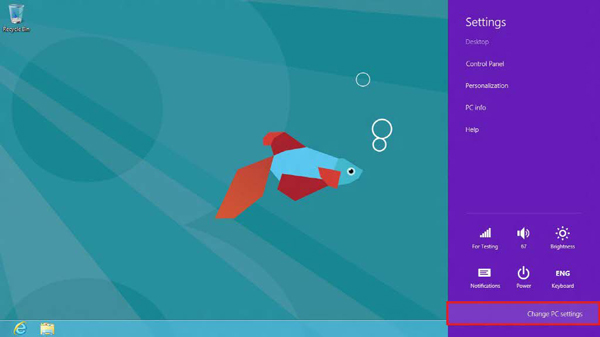
3
Select Search and click the Delete history button
![Delete History]()
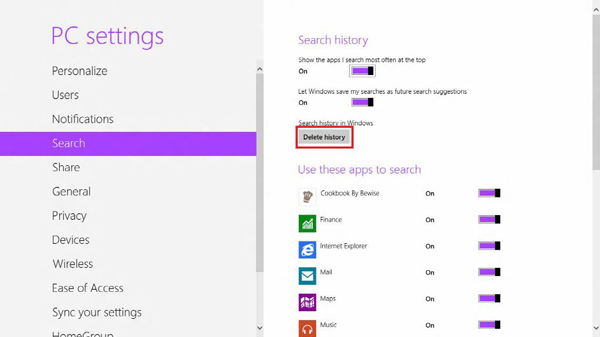
Thank you for your feedback!
Please answer all questions.
RC01_Static Content



