How to run Charm Bar on Samsung Windows 8 PC?
Last Update date : Oct 10. 2020
Using a touch screen
1
The Charm Bar appears when the bezel is dragged from right to left
![The Charm Bar appears when the bezel is dragged from right to left]()

Using a mouse
1
The bar will appear when you move the cursor to the upper right corner of the screen
![The bar will appear when you move the cursor to the upper right corner of the screen]()
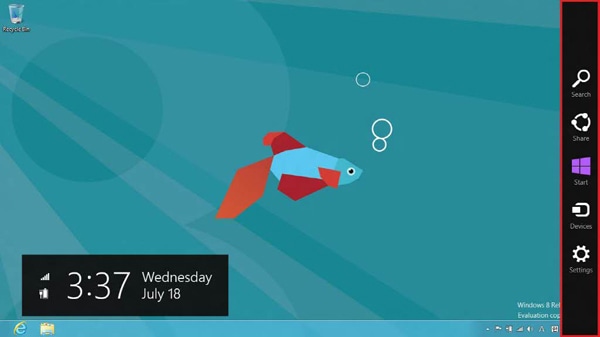
Using the keyboard
3
When you press the Windows key + C
Thank you for your feedback!
Please answer all questions.
RC01_Static Content



