How to run function key on Samsung Windows 8 PC?
Last Update date : Jul 13. 2022
Installing Settings
To do this, your system BIOS and Radio HID Mini-driver must be updated to the latest version.
1
On the Windows 8 Start Screen, right click on an empty space
2
Choose All Apps on the bottom right corner of the screen
3
Click SW Update in the Samsung folder
![Select SW Update in Samsung Folder]()

4
On the User Account Control window, click Yes
![Click Yes on the User Account Control Panel]()

5
Click All Software from SW Update
![Select All Software from SW update Panel]()
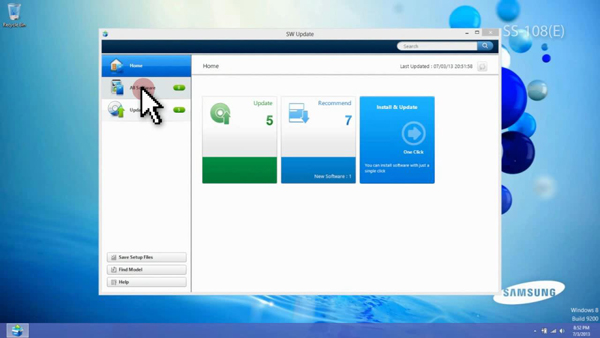
6
Click Settings
![Click Settings]()
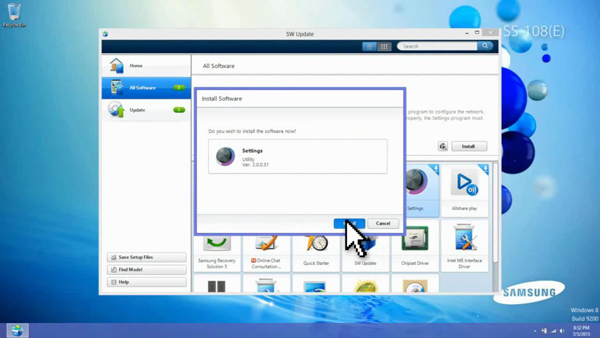
7
Once you already completed this step, click Update
![Click Update to complete the step]()

8
Click Update
![Click Update]()
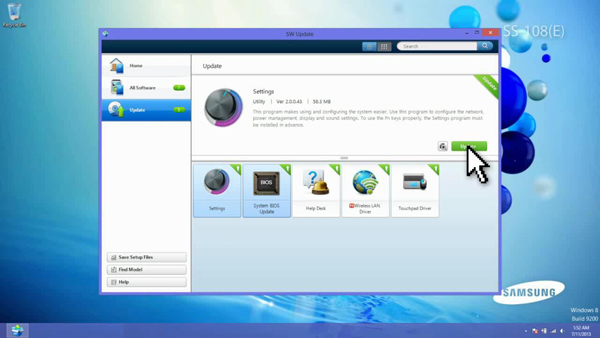
Adjusting the Keyboard Backlight
1
On the Windows 8 Start Screen, right click on an empty space
2
Choose All Apps on the bottom right corner of the screen
3
Click Settings in the Samsung folder
4
Press and hold the Fn key while pressing F9 or F10 to adjust brightness
![Press the shortcut keys to adjust brightness]()
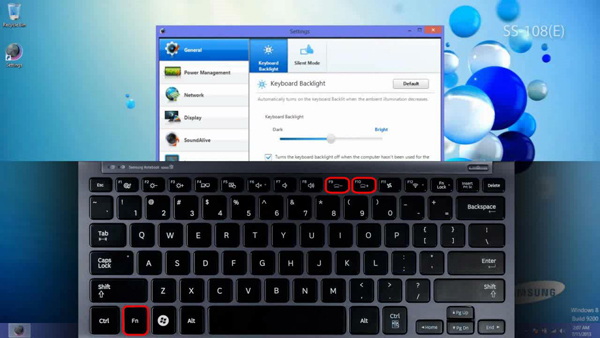
Running Airplane Mode
1
Press and hold Fn key while pressing F12 Key
![Turn on Airplane Mode]()
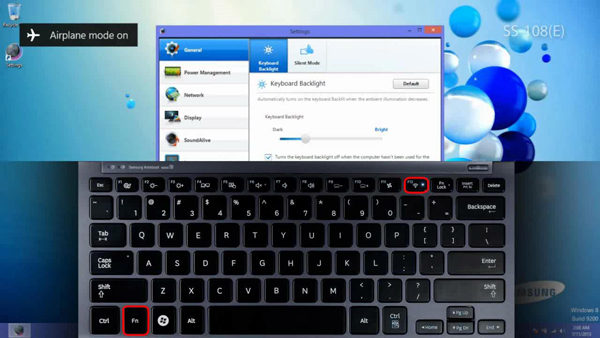
2
Press F12 key again to turn the mode off while you press and hold Fn key
![Turn off Airplane Mode]()
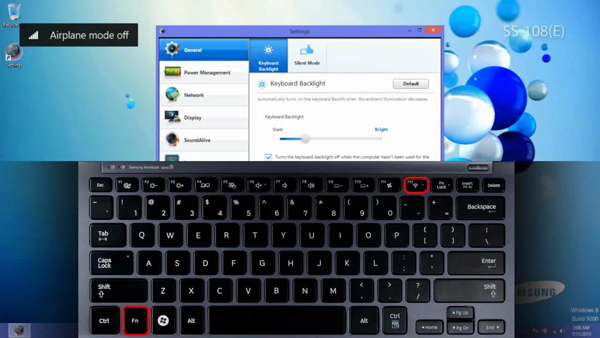
Thank you for your feedback!
Please answer all questions.
RC01_Static Content



