Use notifications without sounds on Samsung Windows 8 PC
Last Update date : Jul 13. 2022
Please note: You can turn off the notification sounds without changing the system sounds
1
Go to Charm Bar > Settings > Change PC Settings
2
Select Notifications from the PC Settings
3
If you set the notification sounds to OFF, they will be turned off
![Turn off Notification Sound]()
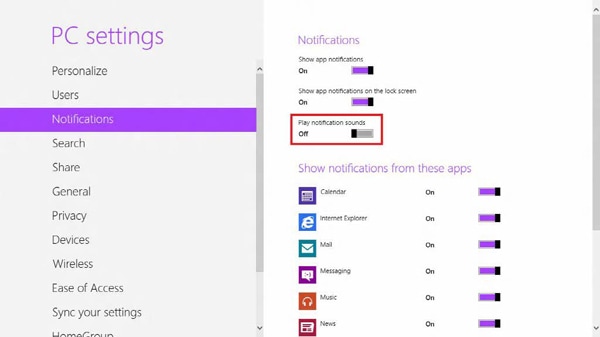
Thank you for your feedback!
Please answer all questions.
RC01_Static Content



