Where to find the Run menu on Samsung Windows 8 PC?
Last Update date : Jul 13. 2022
Please note: You can find the Run menu either from Desktop or Start screen
Desktop
1
Move the cursor to the bottom left corner. Right-click and the Run menu will appear
2
Hotkey: Windows + R
![Click on Run]()
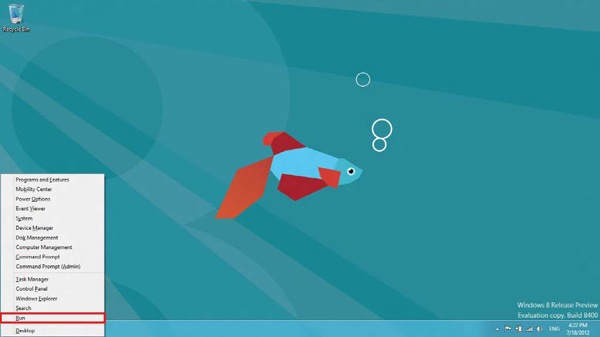
Start screen
1
Open the Search option from the Charm Bar and enter run as the keyword
![Enter run as the keyword]()

Thank you for your feedback!
Please answer all questions.
RC01_Static Content



