How To Run The Calibration Mode On My Washing Machine
Your Samsung washing machine detects the laundry weight automatically. This helps the product balance and improve performance. For more accurate weight detection, please run the calibration mode after the installation.
What is the calibration mode?
It is recommended to run the calibration mode before starting a wash after your washing machine has been installed or moved.
Samsung washing machines can automatically detect the weight of laundry and control the water level. Moreover, a balanced washing machine avoids excessive noise and vibration during operation. In addition, you can run the calibration mode if the weight detection value has changed or if you need to proceed with a precision detection for the washing machine.
Duration of the calibration mode
Normally it takes 3 or 5 minutes to run the calibration mode, but it depends on the model you have.

Note:
- Make sure the drum is empty before running calibration.
- The actual design of the control panel may differ from your model.
- This image is just a sample in English but is available in the language of your country.
Using Temp. and Delay End (+) button
Step 1. Remove all laundry or any other contents in the machine.
Step 2. Power off, and then power on the washing machine on again.
Step 3. Hold down Temp. and Delay End (+) simultaneously for 3 seconds to enter Calibration mode. (The Cb message appears on the display.)
Step 4. Press START/PAUSE to run the Calibration cycle.
Step 5. The drum will rotate clockwise and counterclockwise for about 3 minutes.
Step 6. When the cycle is complete, 0 appears on the display and the washing machine will turn off automatically.
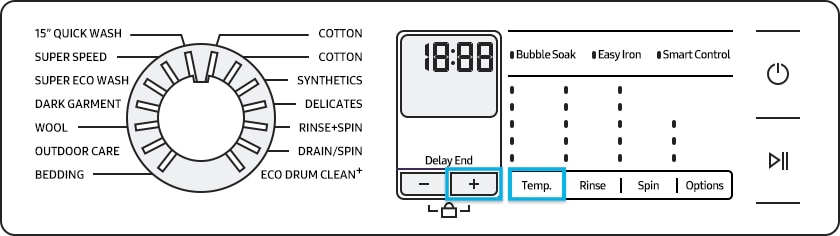
Note:
- The actual design of the control panel may differ from your model.
- This image is just a sample in English but is available in the language of your country.
- Add the test cycle to make sure that it is installed well after product installation. (Applicable models only)
Step 1. Remove all laundry or any other contents in the machine.
Step 2. Press and hold Temp. and Delay End simultaneously for at least 3 seconds when the power is turned on.
Step 3. Press and hold START/PAUSE to activate Calibration Mode.
Step 4. The pulsator rotates clockwise and counterclockwise for approximately 1 minute.
Step 5. When Calibration Mode is finished, 0 appears on the display, and the washer automatically turns off.
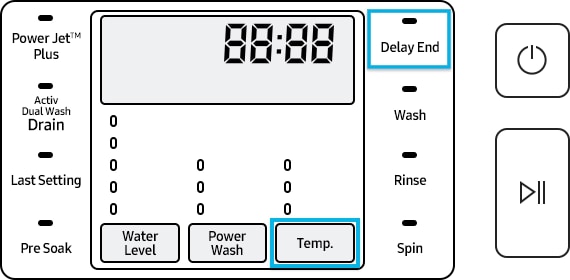
Note:
- Make sure the drum is empty before running Calibration.
- The actual design of the control panel may differ from your model.
- This image is just a sample in English but is available in the language of your country.
To calibrate the upper washer
Step 1. Remove all laundry or any other contents in the machine.
Step 2. Press POWER on the control panel of the upper washer to turn the washing machine on.
Step 3. Hold and hold COTTON and Temp. simultaneously for 3 seconds.
Step 4. Press START/PAUSE to start Calibration.
Step 5. During the operation, the door will be locked, and the tub keeps rotating clockwise and counterclockwise for several minutes.
Step 6. When complete, the upper washer turns off automatically.
To calibrate the lower washer
Step 1. Remove all laundry or any other contents in the machine.
Step 2. Press POWER on the control panel of the lower washer to turn the washer on.
Step 3. Press and hold Temp. and Delay End on the lower washer control panel simultaneously for 3 seconds.
Step 4. Press START/PAUSE on the lower washer control panel to start Calibration.
Step 5. When complete, the lower washer turns off automatically.
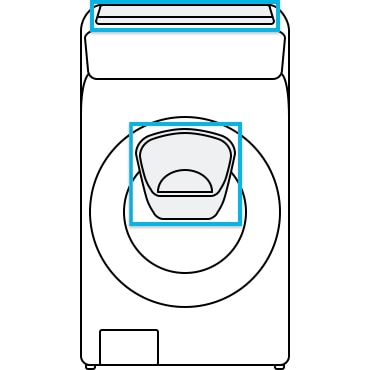
Note:
- Make sure the drum is empty before running Calibration.
- Instead of rotating the tub, the lower washer rotates the drum.
- The actual design of the product may differ from your model.
- If neither of these methods work for your machine, visit support.com to download the full User Manual for your washing machine for further information.
When your washing machine stops during operation, there may several reasons.
If it is the first use of your washing machine after the change or installation, please run the calibration mode before washing laundry. At the same time, check the washing machine and selected course.
Note: Add the test cycle to make sure that it is installed well after the product installation. (Applicable models only)
Thank you for your feedback!
Please answer all questions.
RC01_Static Content



